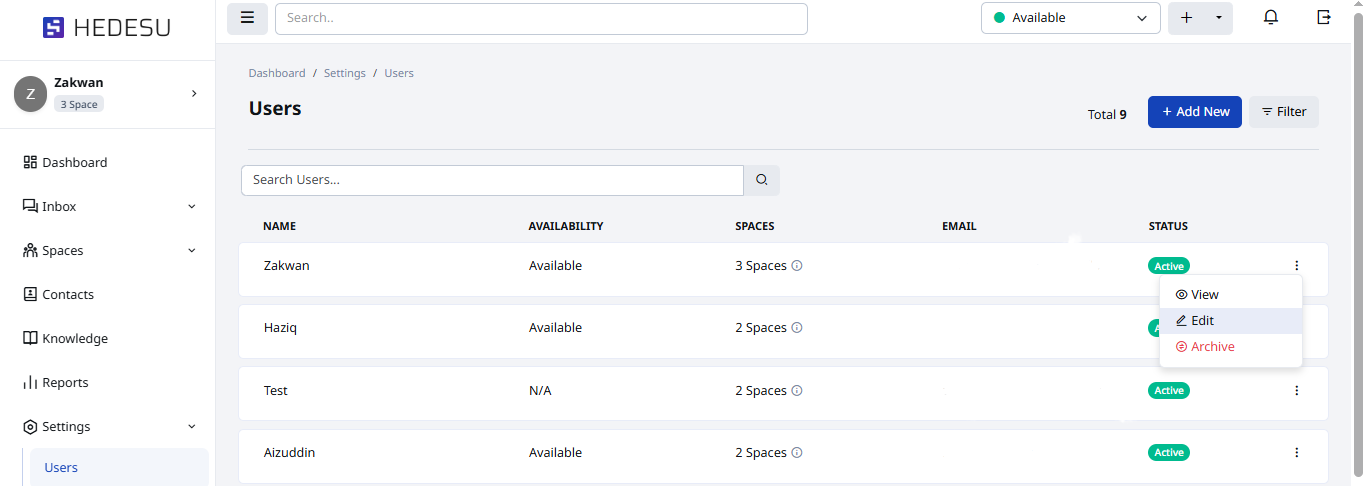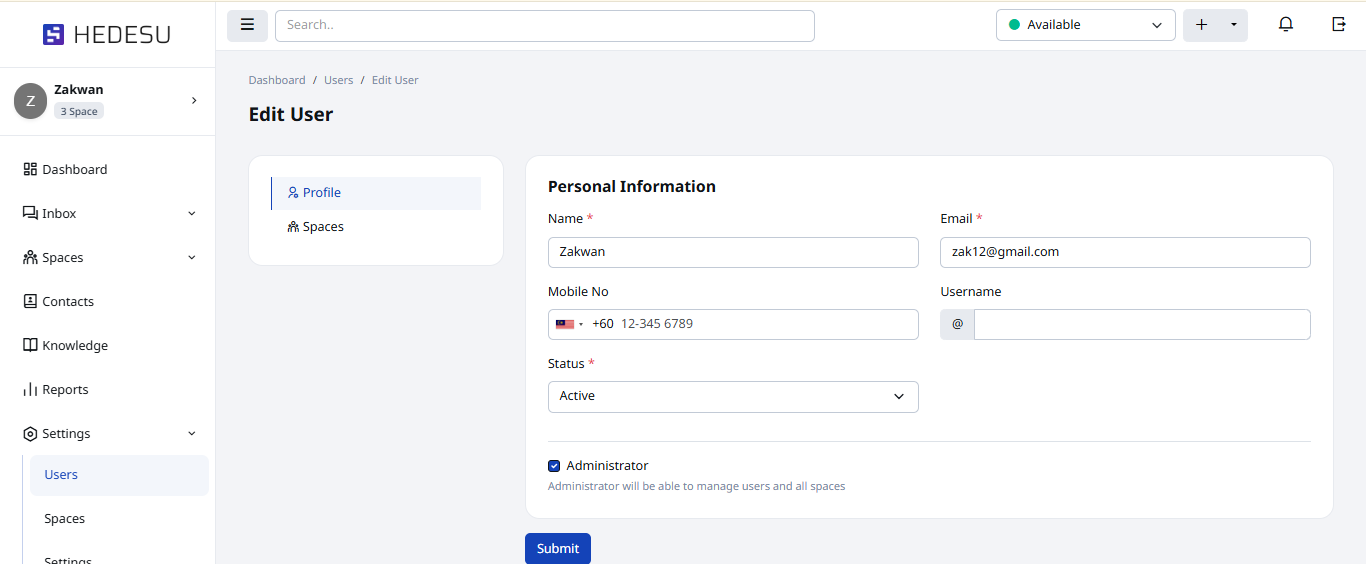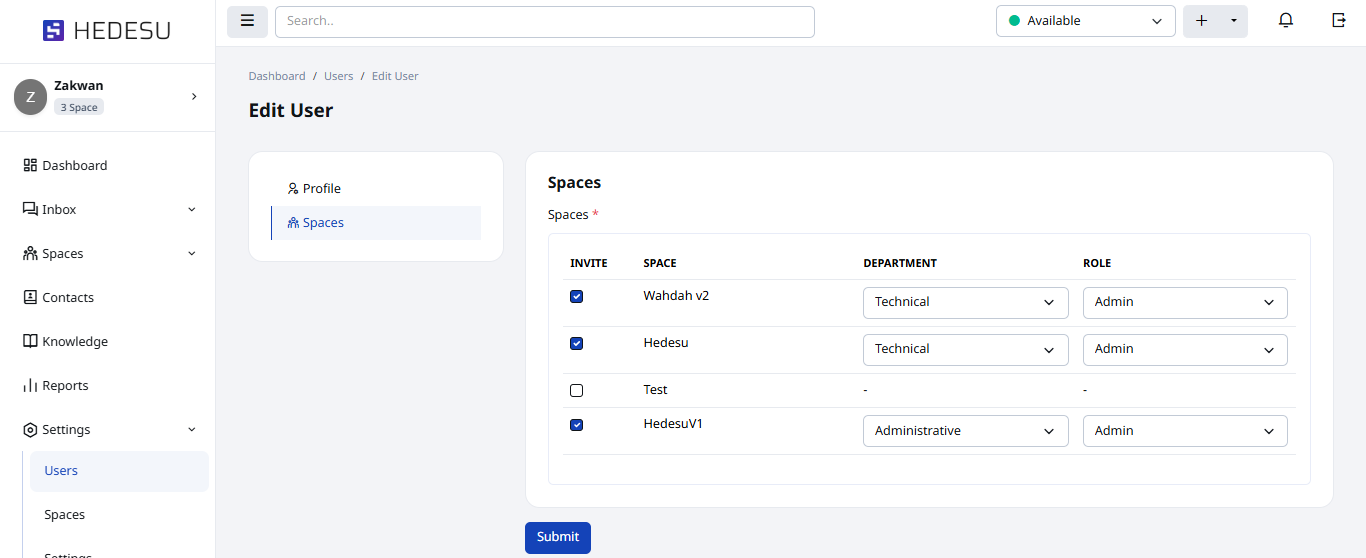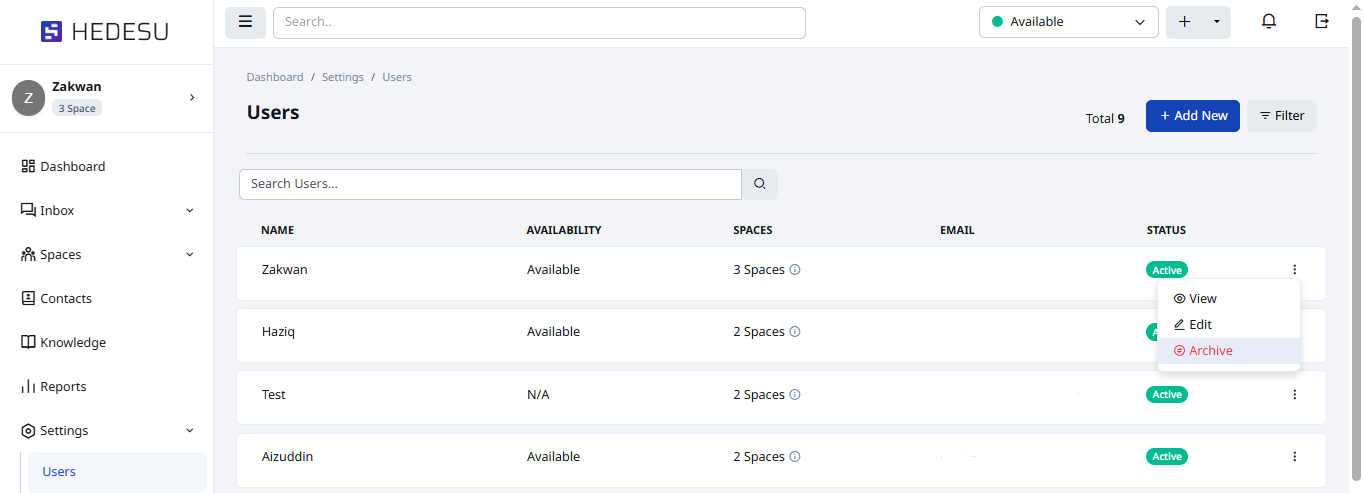Manage users allows you to edit, deactivate users and set their roles and access in HEDESU.
Note: Only the Administrator can perform these actions.
PATH: Settings > Users
To edit an user, click the ellipse icon and click Edit.
Edit the details on the profile tab, then click the Submit button.
Edit the space, department and role for the user in the space tab, then click the Submit button.
To deactivate a user, click the archive option.