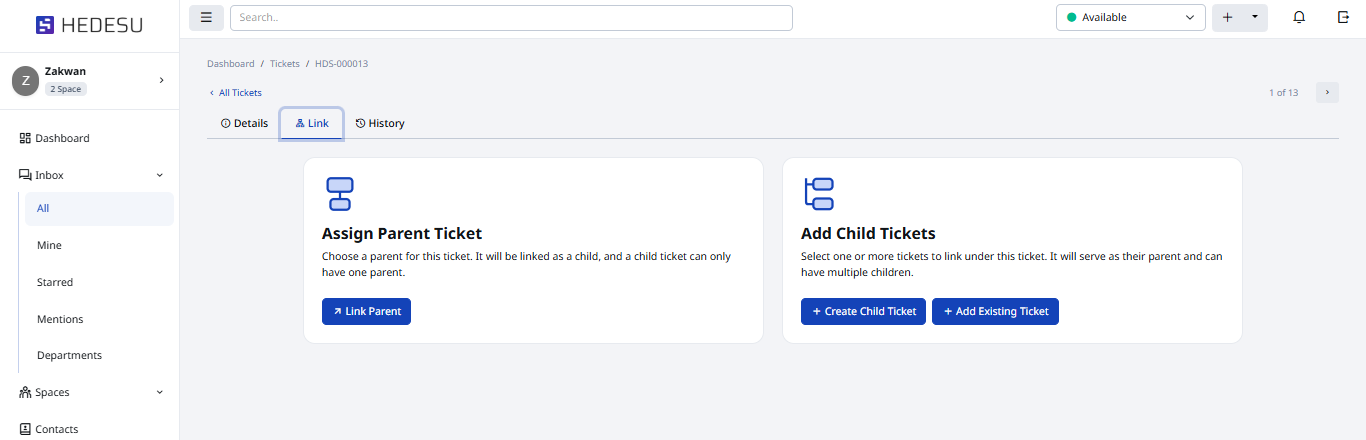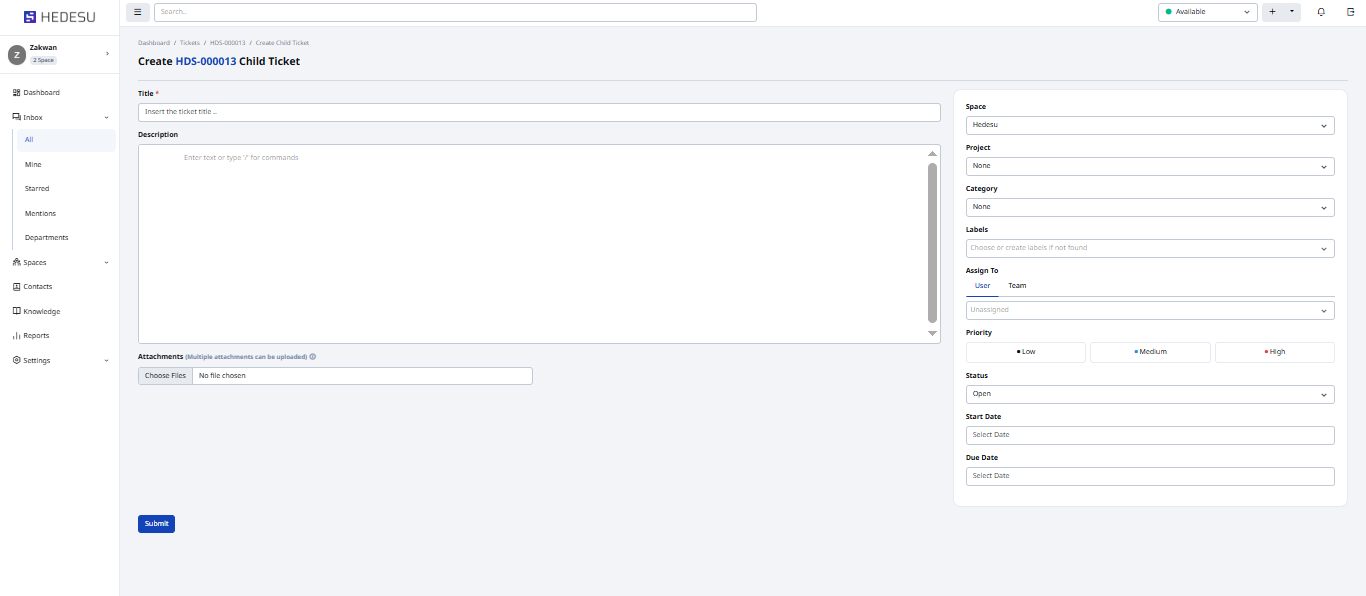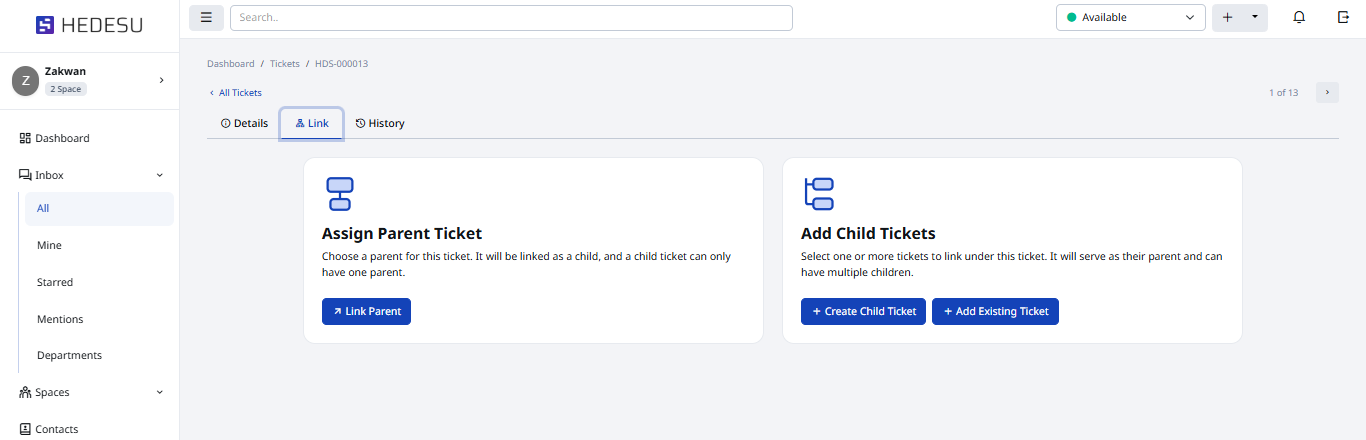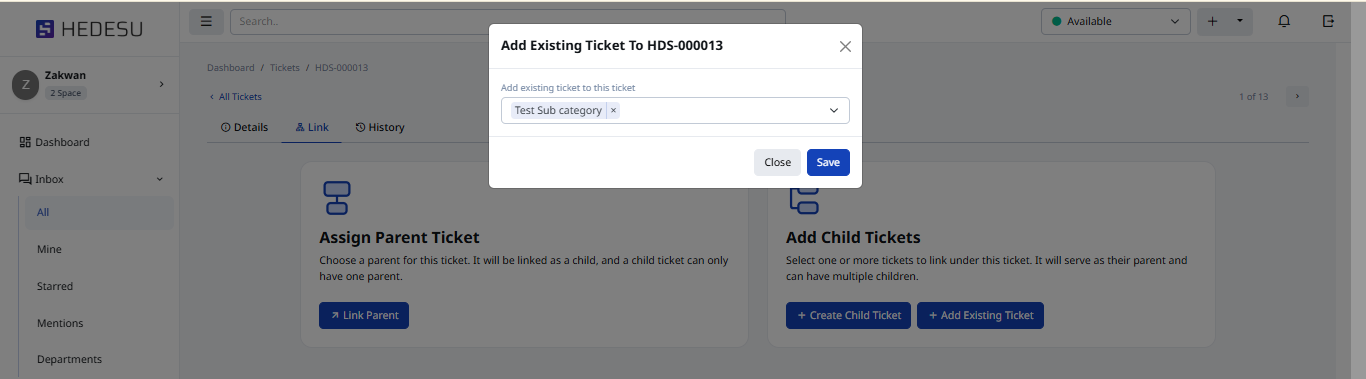A child ticket is a sub-ticket linked to a parent ticket, used to break down larger tasks.You can create a new child ticket or link an existing one.
Path: Inbox > All > Ticket Name > Link
Click the Create Child Ticket button to add a child ticket under the main ticket.
Insert all the child ticket details, then click the Submit button.
To make an existing ticket a child, click on the Add Existing Ticket.
Note: A private ticket can’t be assigned as a child.
Insert the existing ticket name and click the Save button.