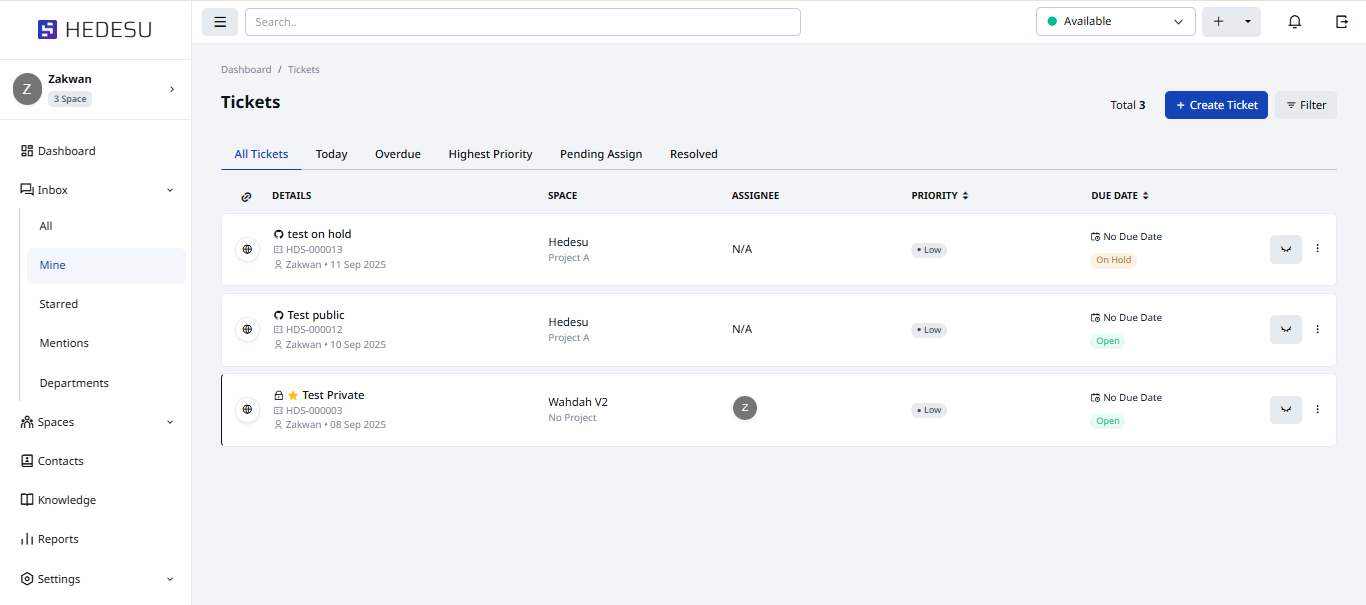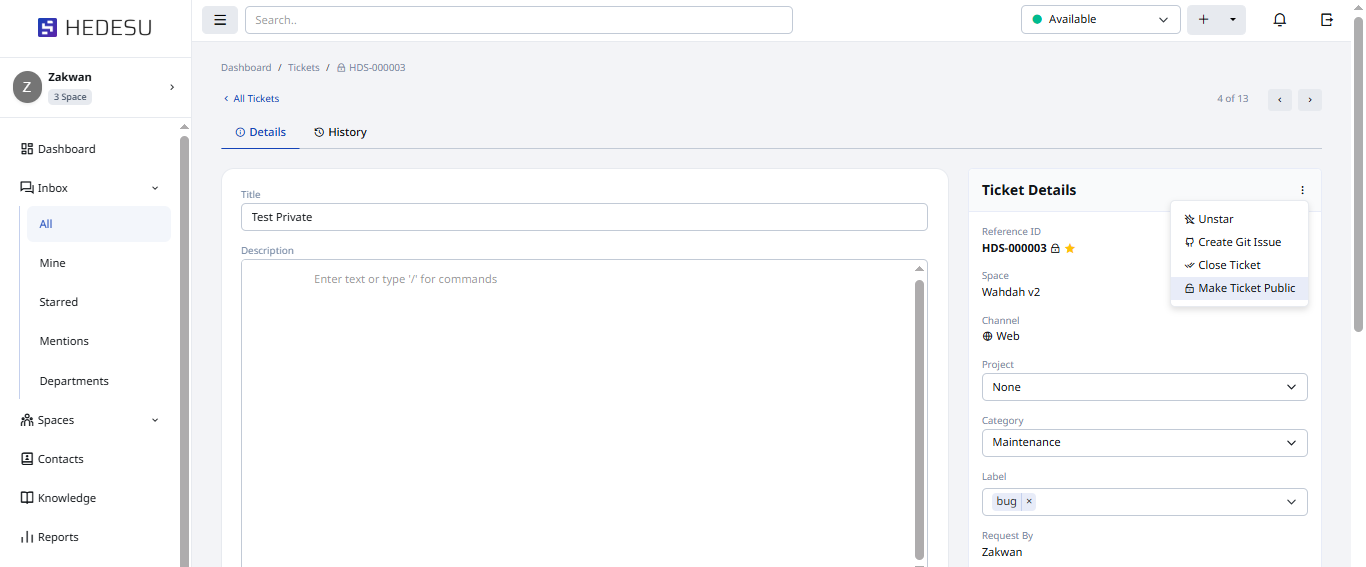Changing the visibility of a private ticket is simple and can be done in just a few clicks.
Path: INBOX > MINE
Click on the private ticket name to view the details.
Note: A private ticket is marked with a lock icon next to its name.
Click on the ellipse icon to see the available action, then click Make Ticket Public.