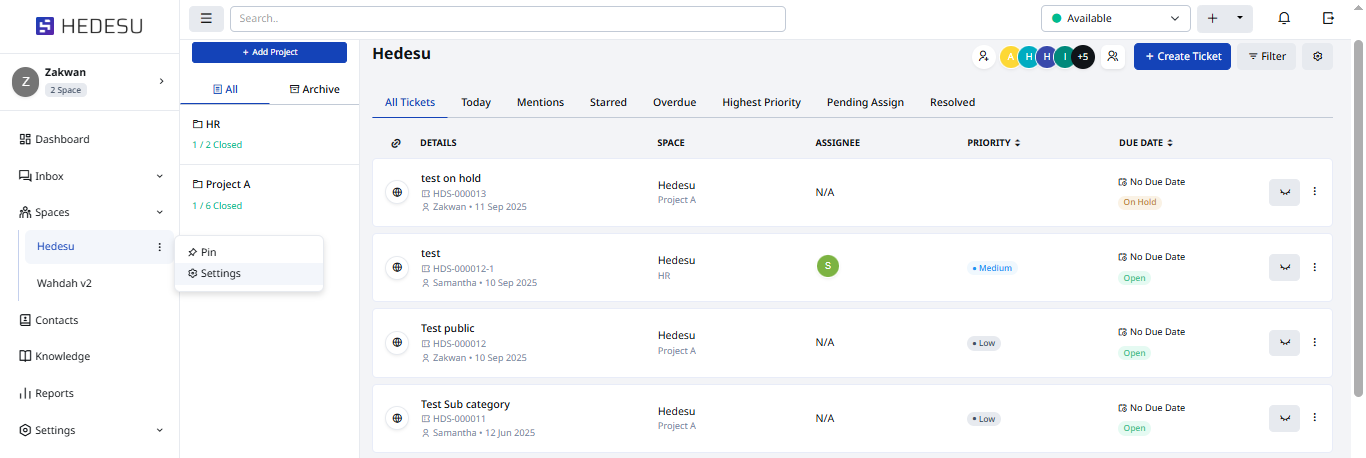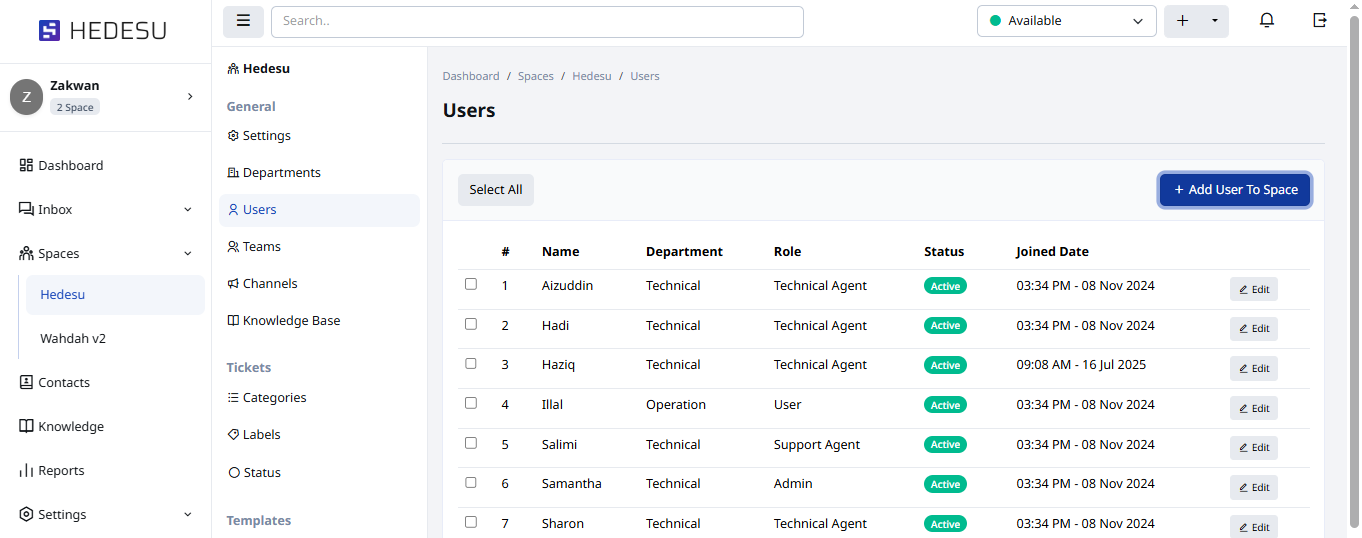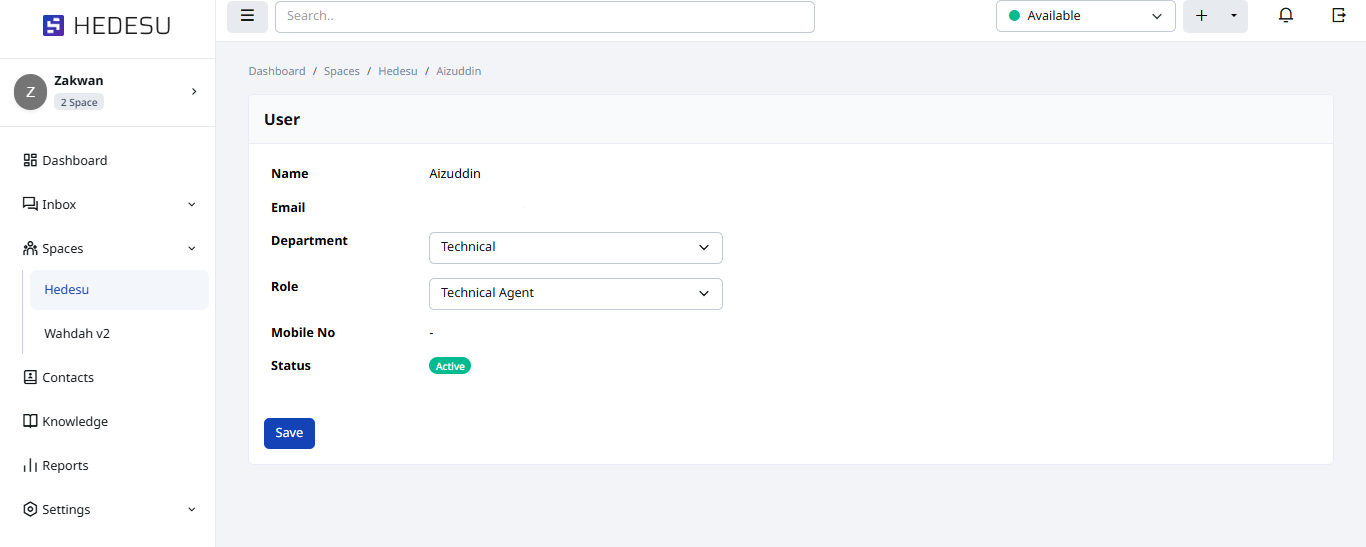You can edit a user's details in a space, such as their role and department.
Path: Space > Ellipse Icon > Settings > Users
Select your desired space to see the Ellipse Icon.
To edit a user, click on the Edit button.
Edit the user role and department and click Save.