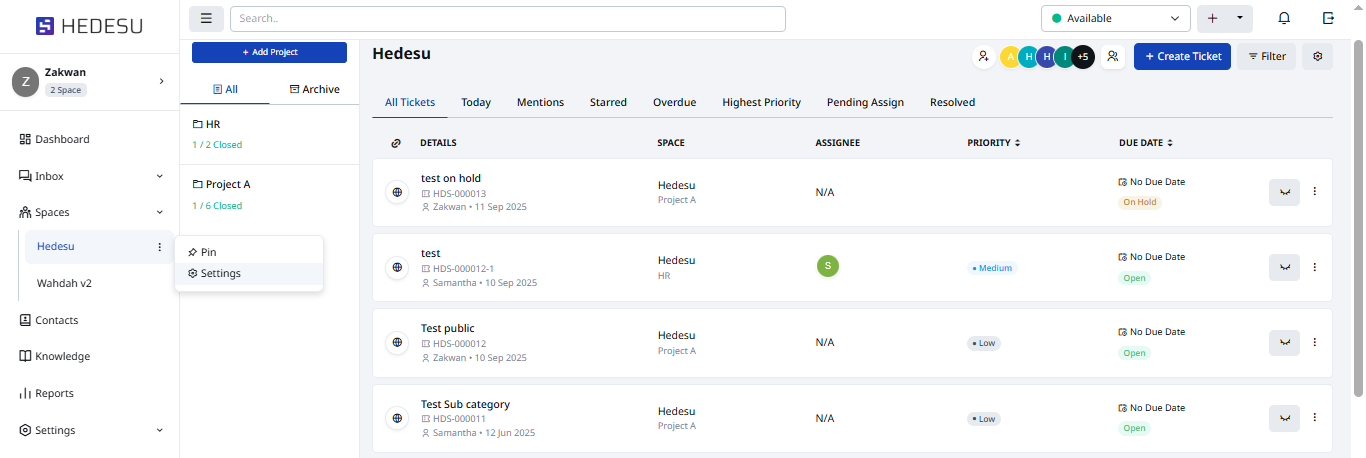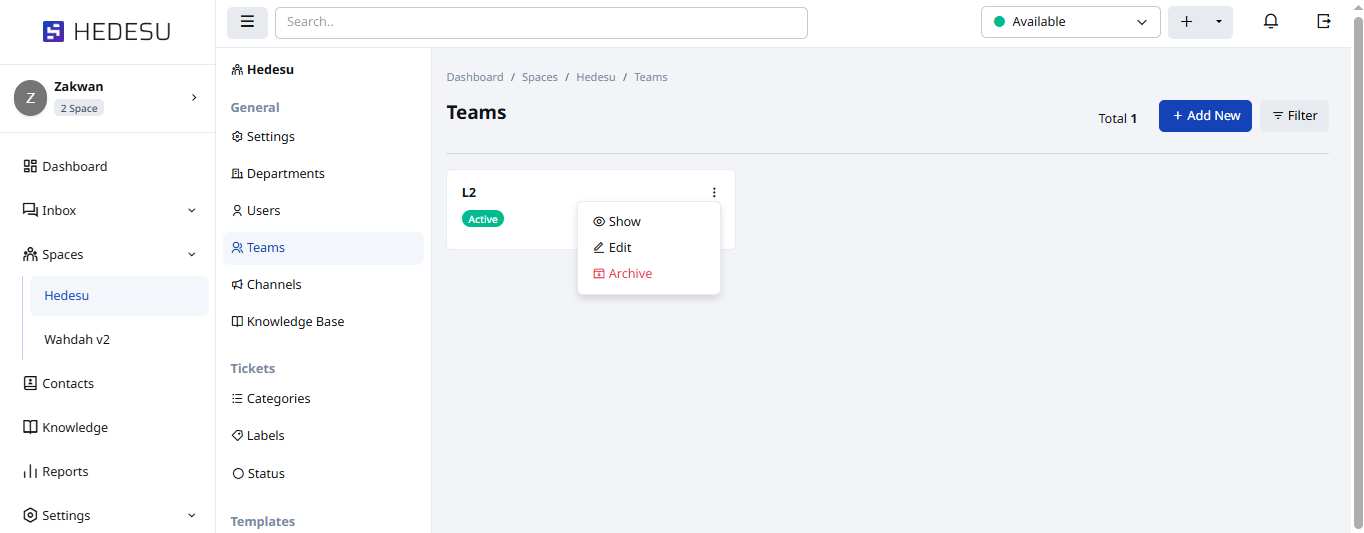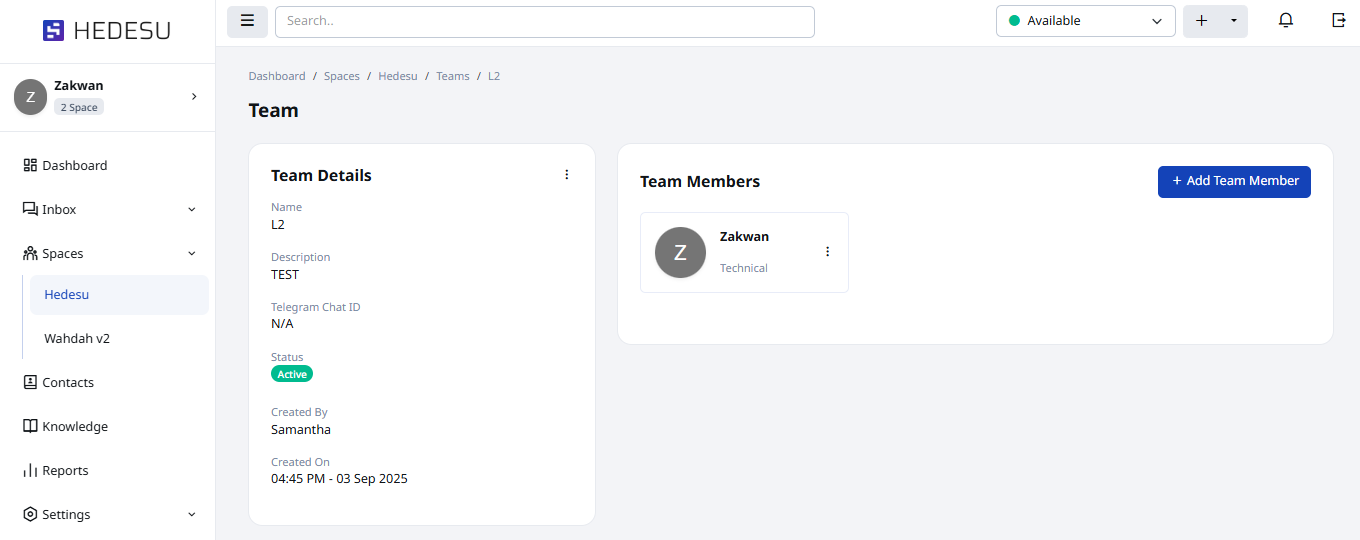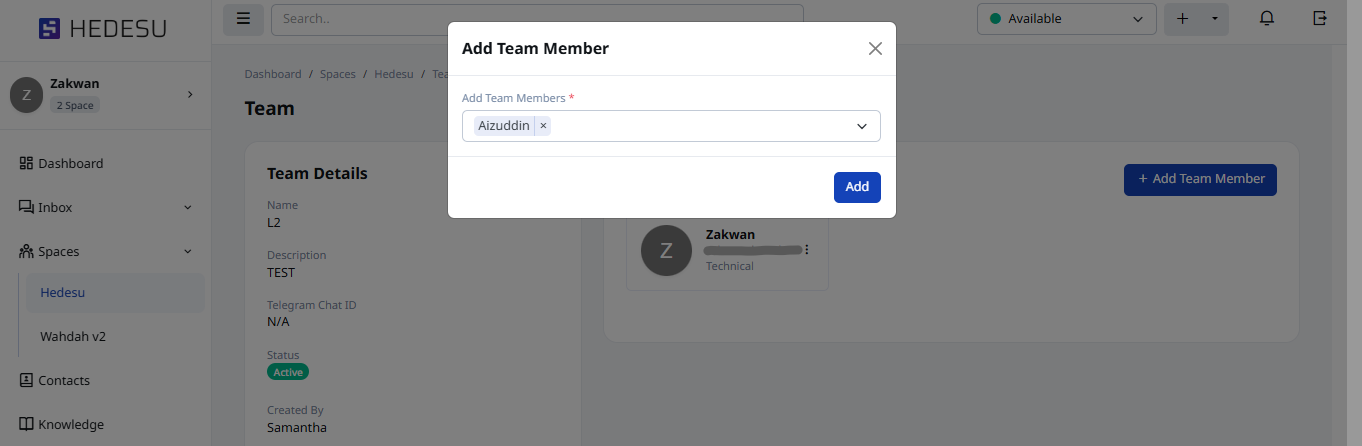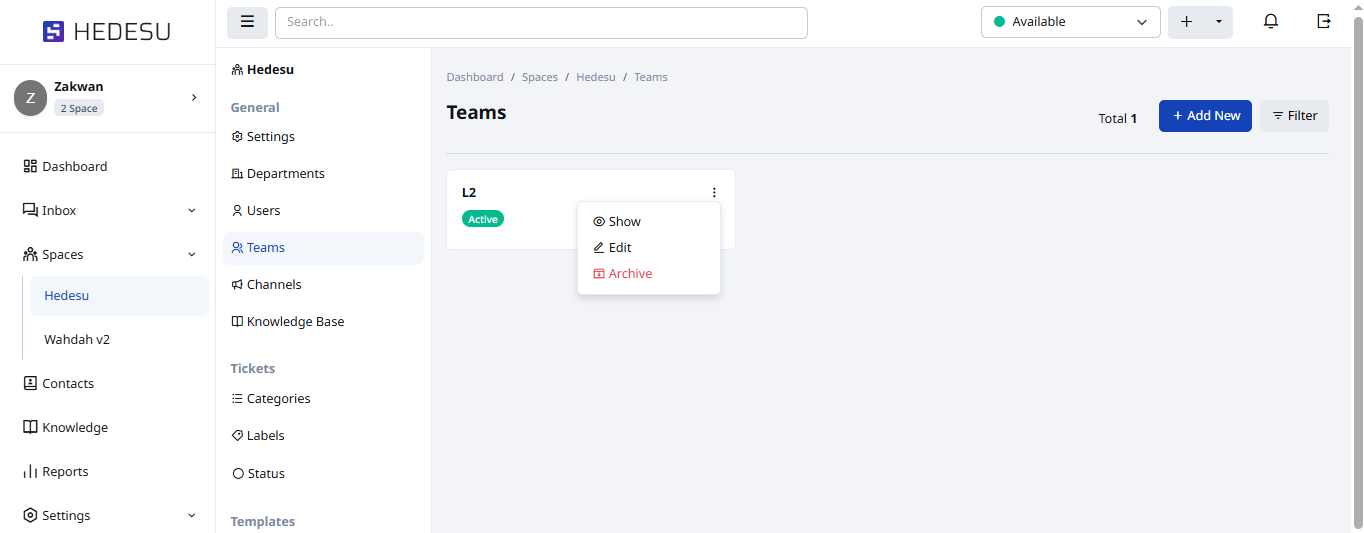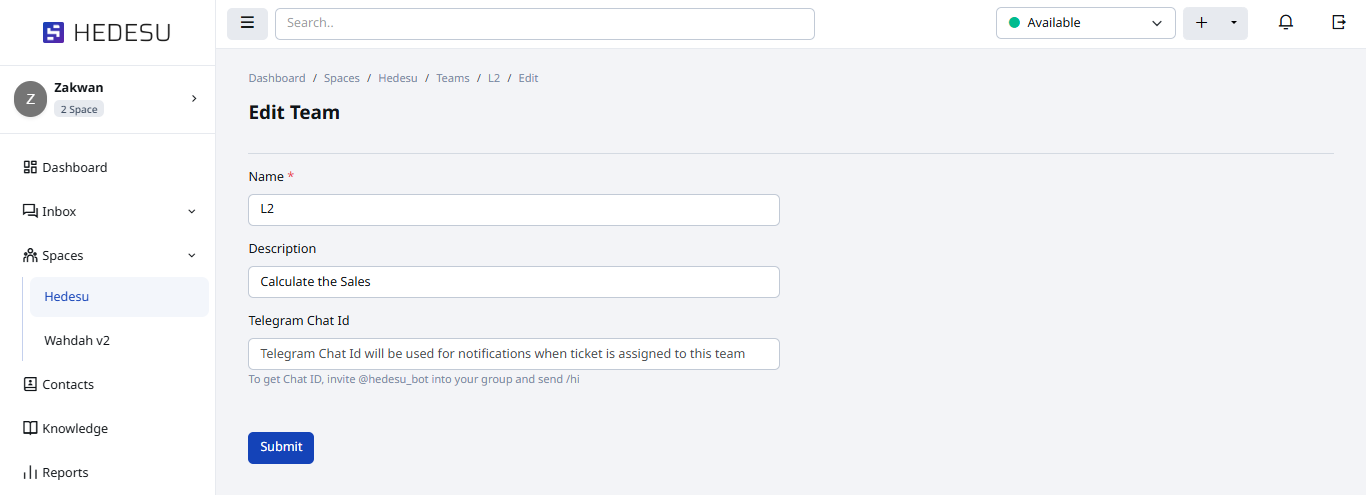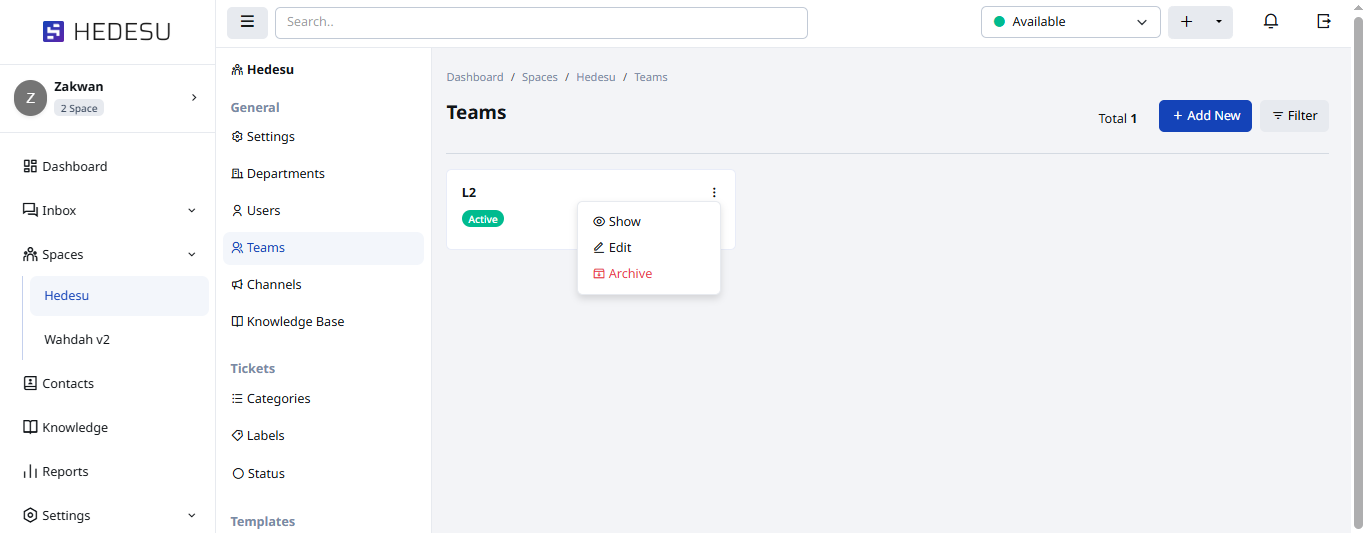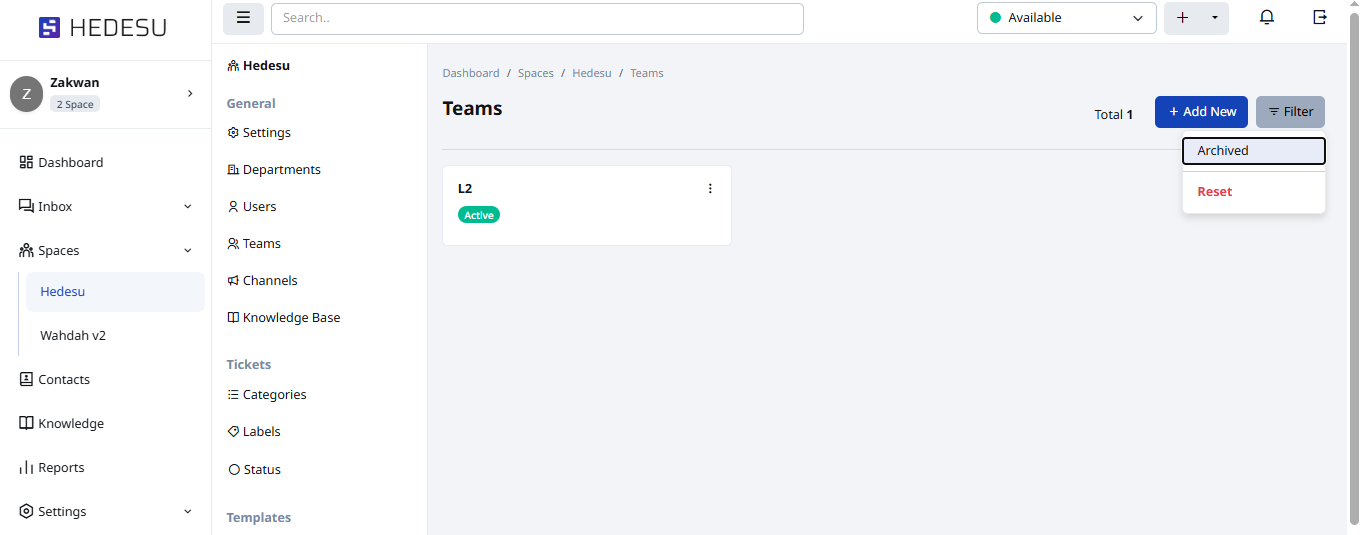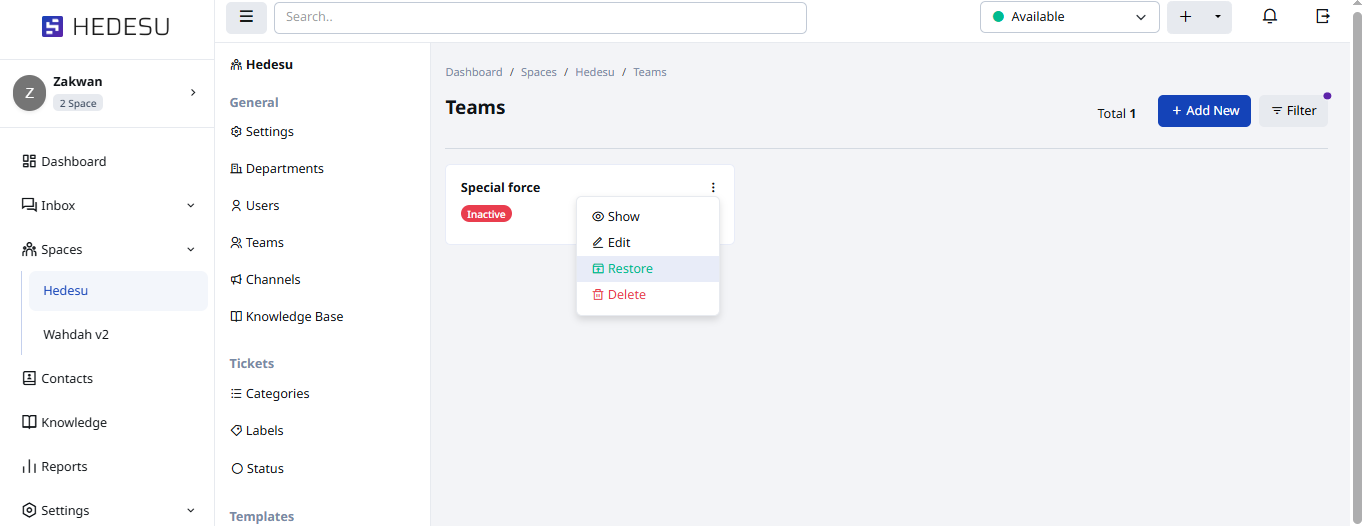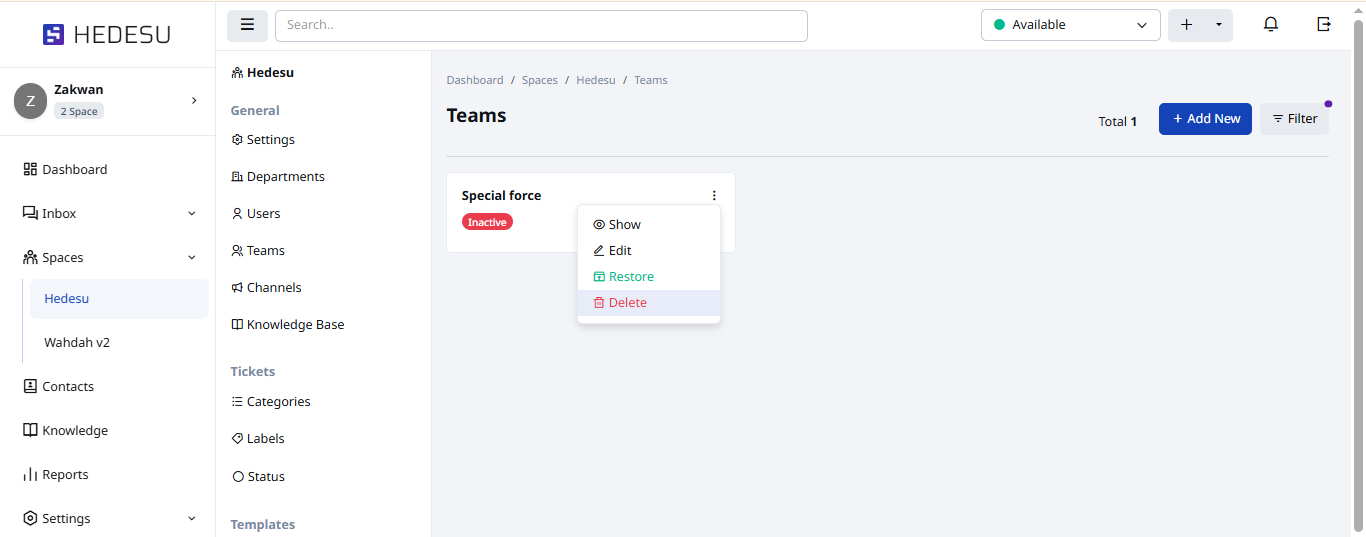To manage a team, you have three options which are view, edit and archive.
Path: Space > Ellipse Icon > Settings > Teams
Select your desired space to see the Ellipse Icon.
View Team Details
To manage the team click the Ellipse Icon on the right of the team box and click on the Show option to view.
Here you can view all the team details and the team members.
Add a new member to a team by clicking the Add Team Member button.
Select the existing user and click the Add button.
Edit Team
To edit a team, click on the Edit option.
Now you can update the team details ,then click Submit.
Archive Team
To archive a team, click the archive option.
You can view the archive teams by clicking the Filter button.
Path: Filter > Archive
Restore & Delete Team
For the archive teams you can either restore or delete it. To restore, click on the Restore option.
Next to delete a team, click the Delete option.