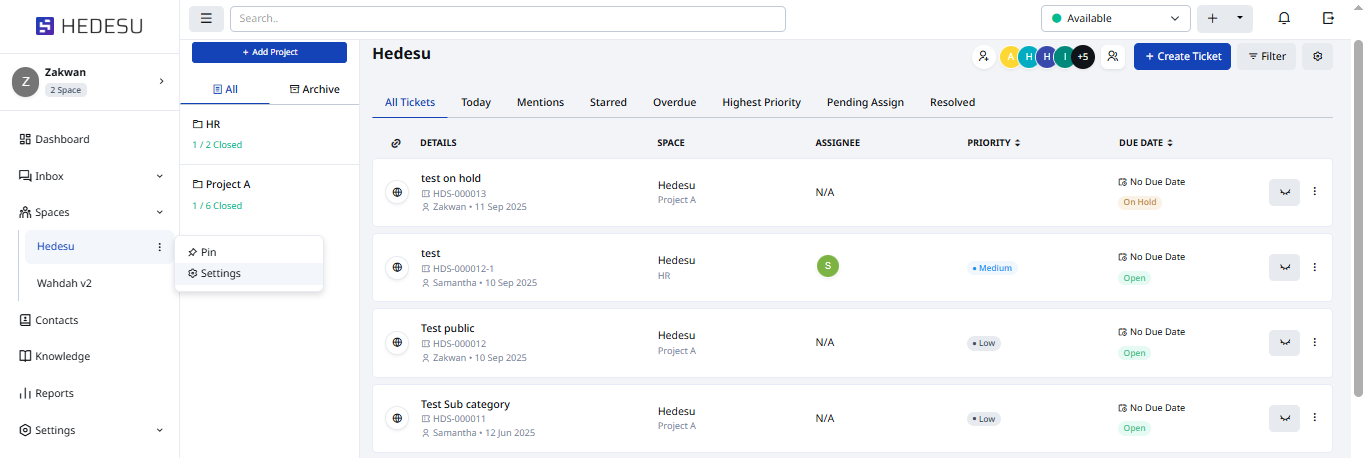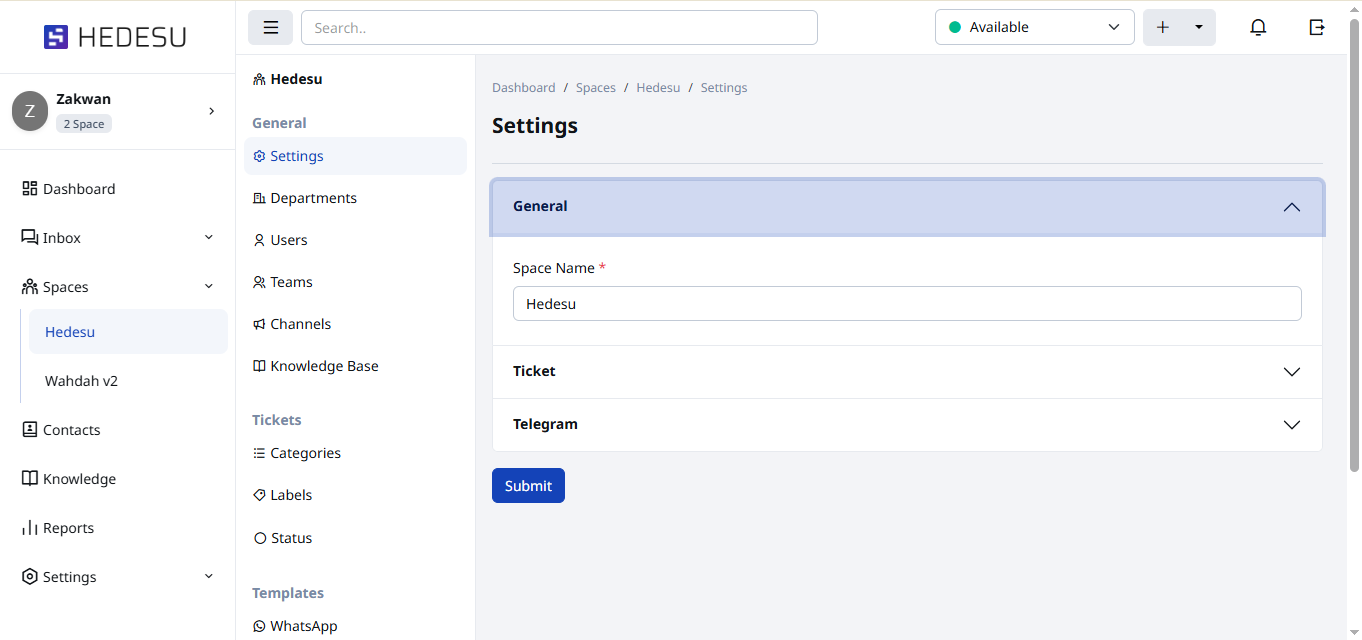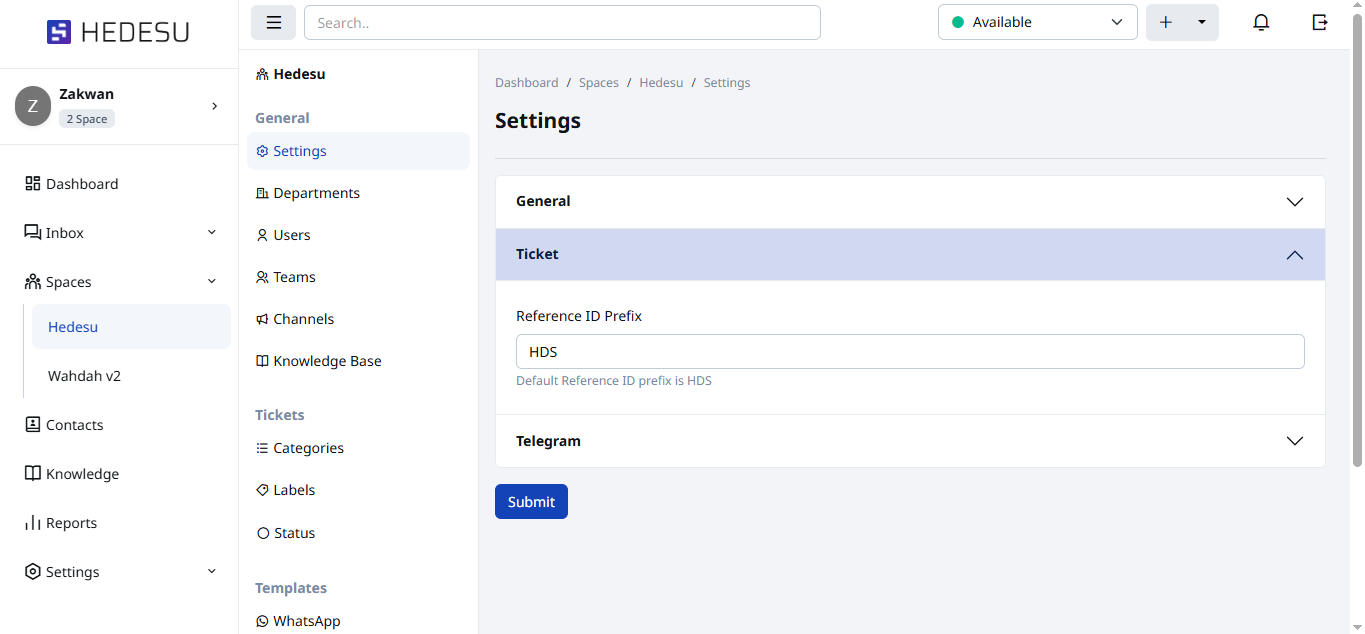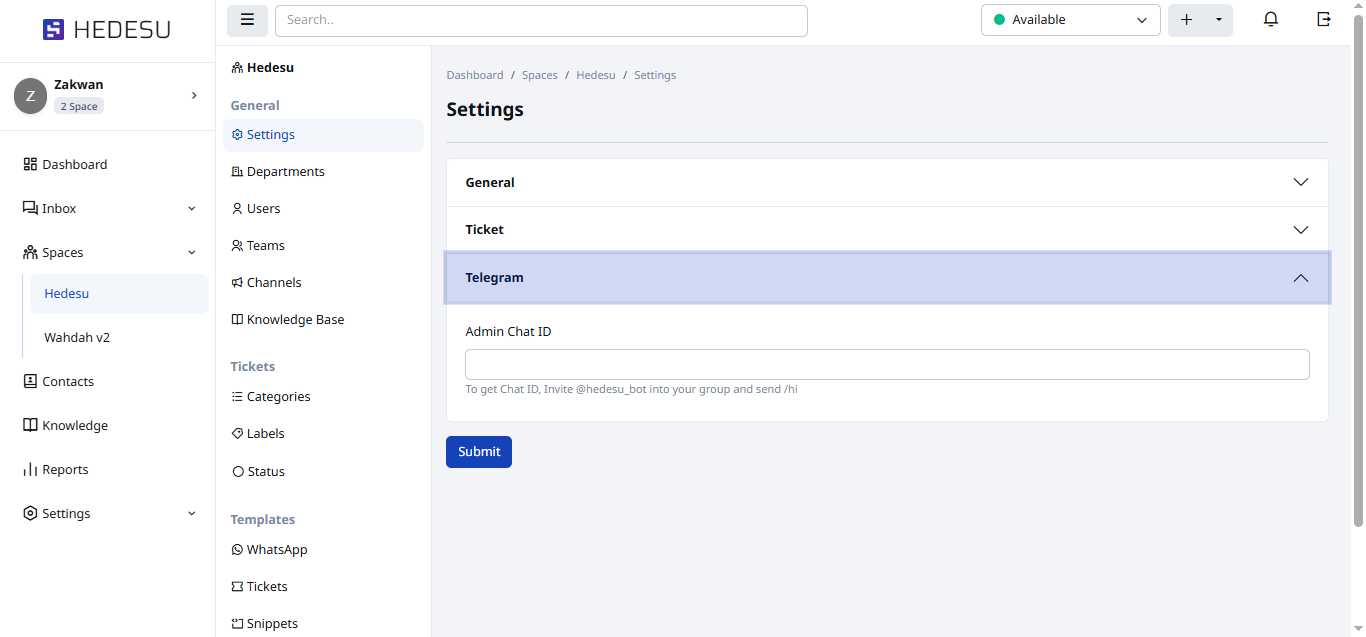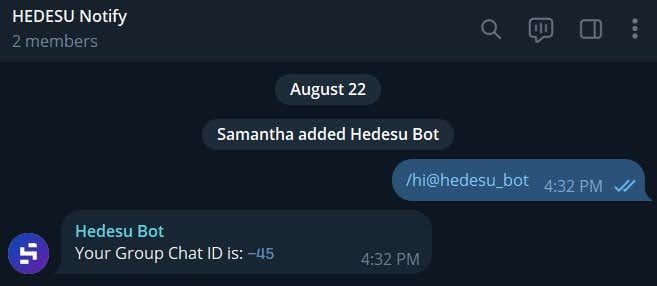Managing the space in HEDESU is pretty straightforward and easy.
Path: Space > Ellipse Icon > Settings > Settings
Select your desired space to see the Ellipse Icon.
In the General tab, you can modify the Space Name, then click the Submit button.
In the Ticket tab, you can update the ticket reference number, then click the Submit button.
In the Telegram tab, enter your company’s Telegram group ID to receive ticket updates. Ensure @hedesu_bot is invited to the group first.
You can setup the Telegram Bot Notification by following these steps below:
1.Create a new group or use existing Telegram group
2.Invite @Hedesu_bot into the group
3.Enter /hi
4.Copy and paste the Telegram group ID starting from "-" then paste into the HEDESU Telegram settings.