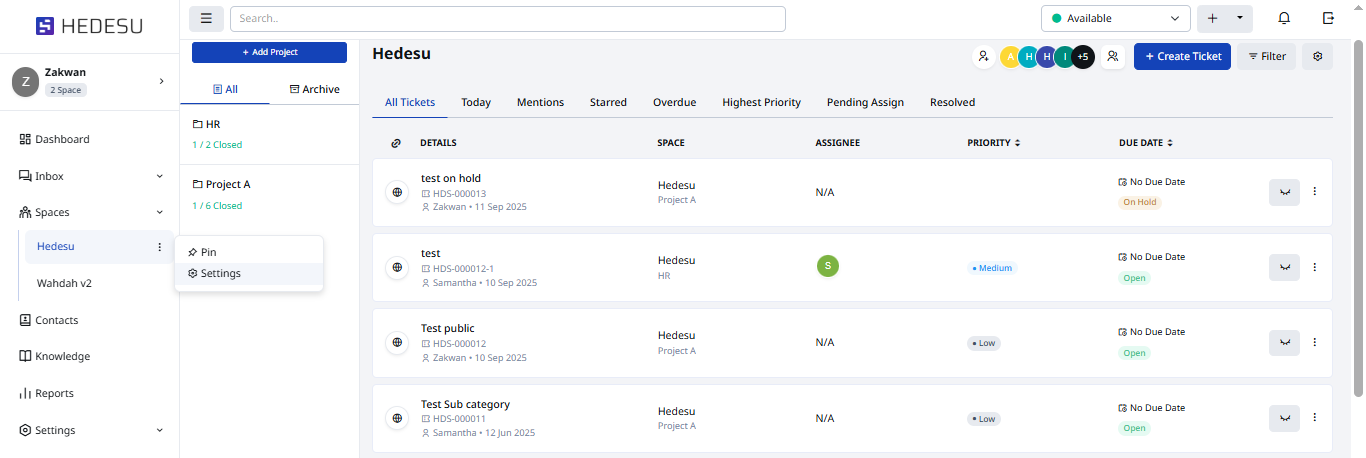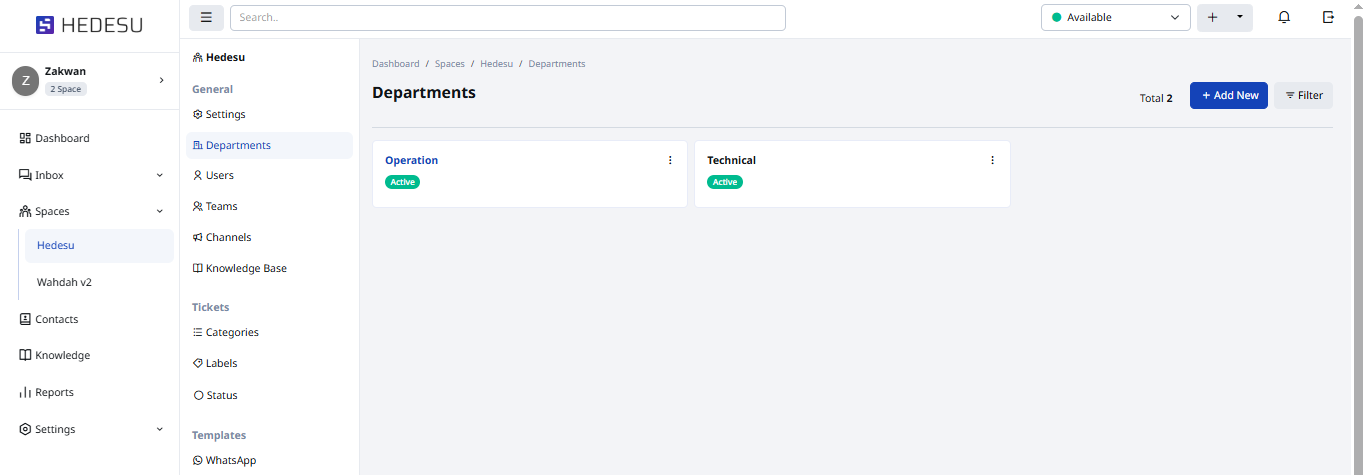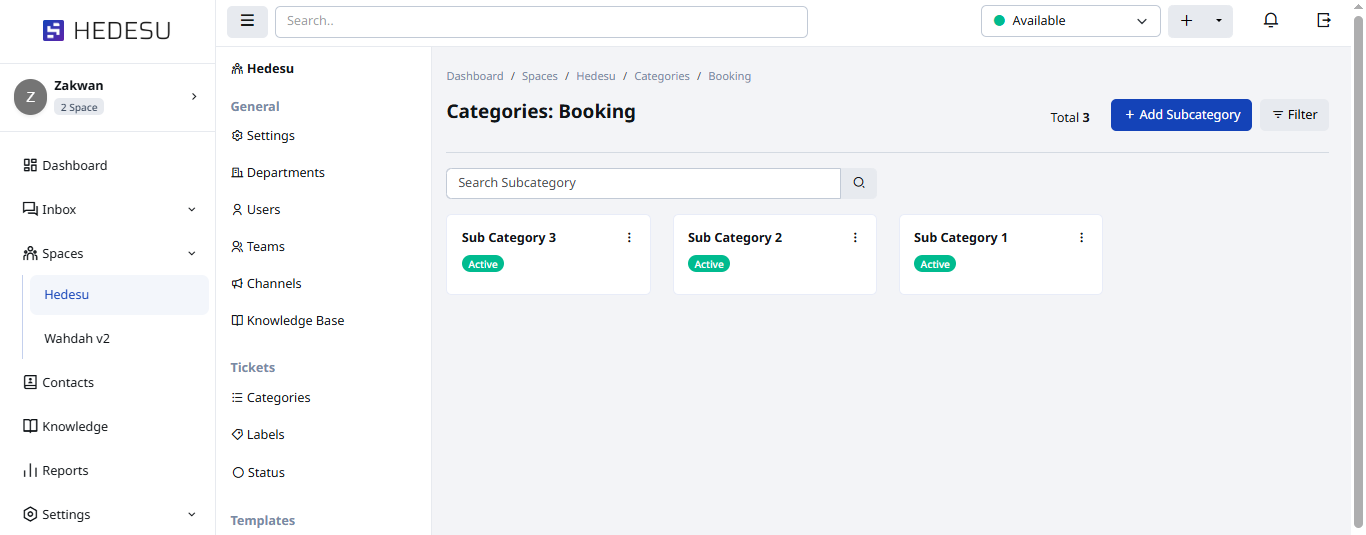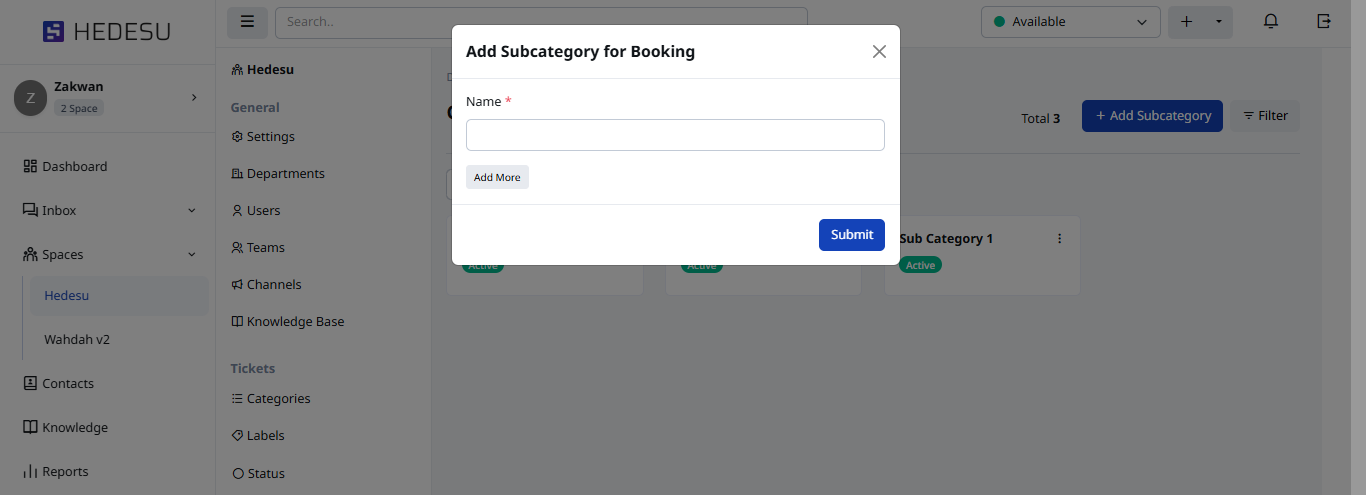A sub-category is a subdivision of a main category that helps classify tickets into more specific groups for easier management.
Path: Space > Ellipse Icon > Settings > Categories
Select your desired space to see the Ellipse Icon.
You can view a sub category by clicking on the category name.
Add a new sub category by clicking the Add Subcategory button.
Insert the name for the subcategory and click the Submit button.
Click Add More button to make multiple sub categories at once.