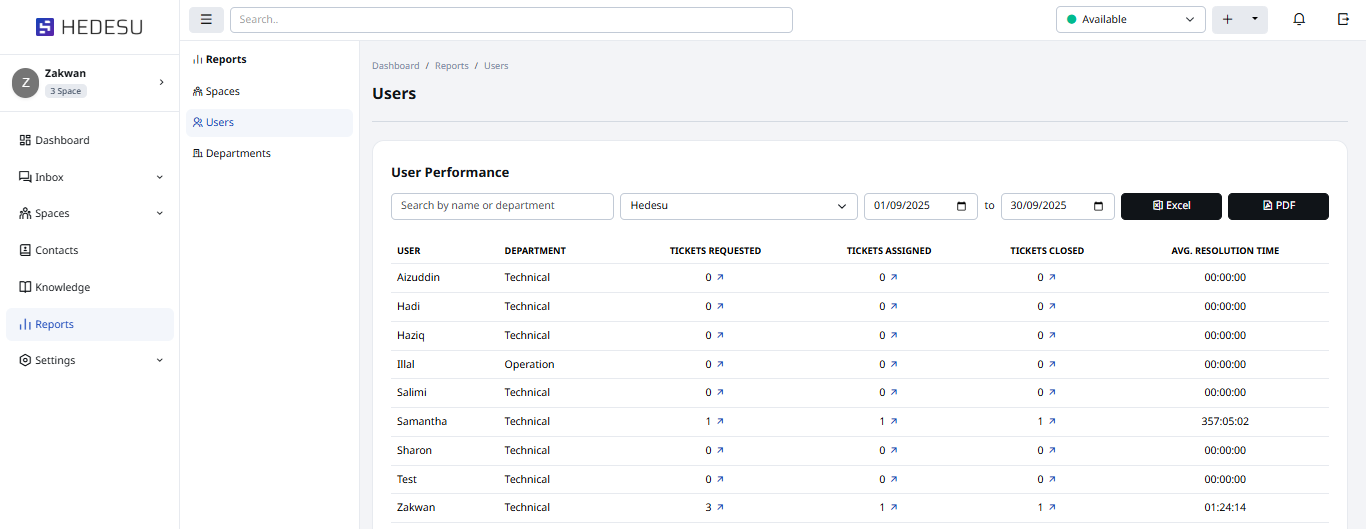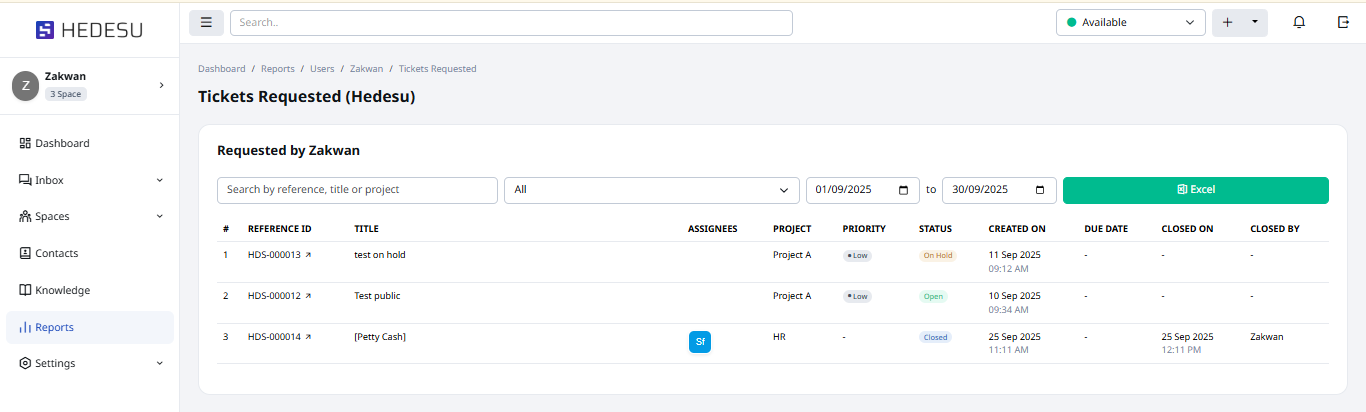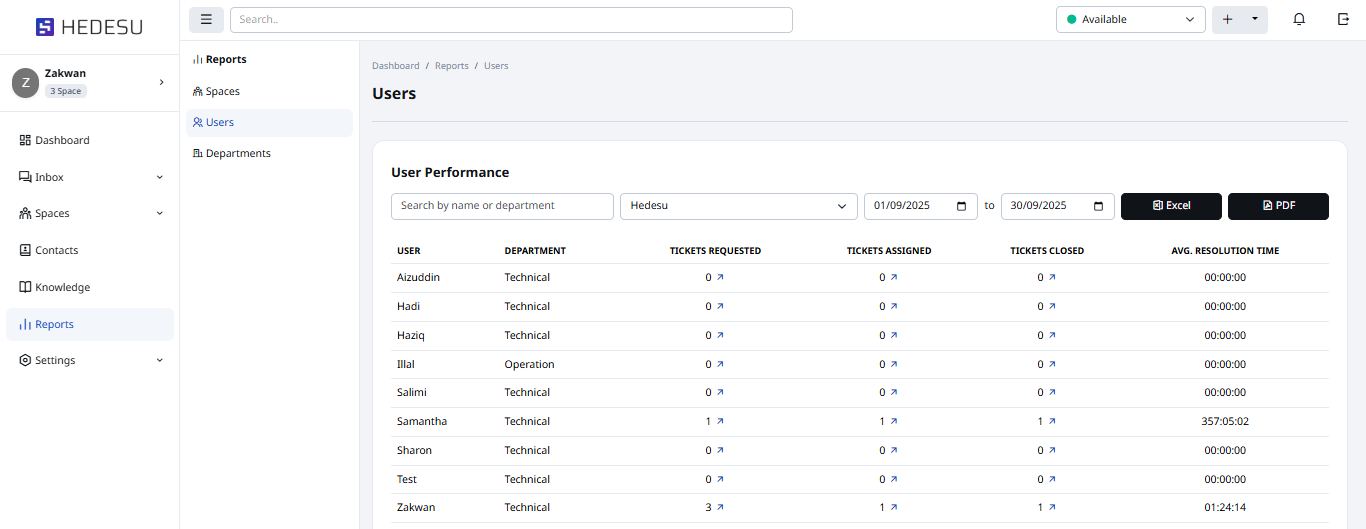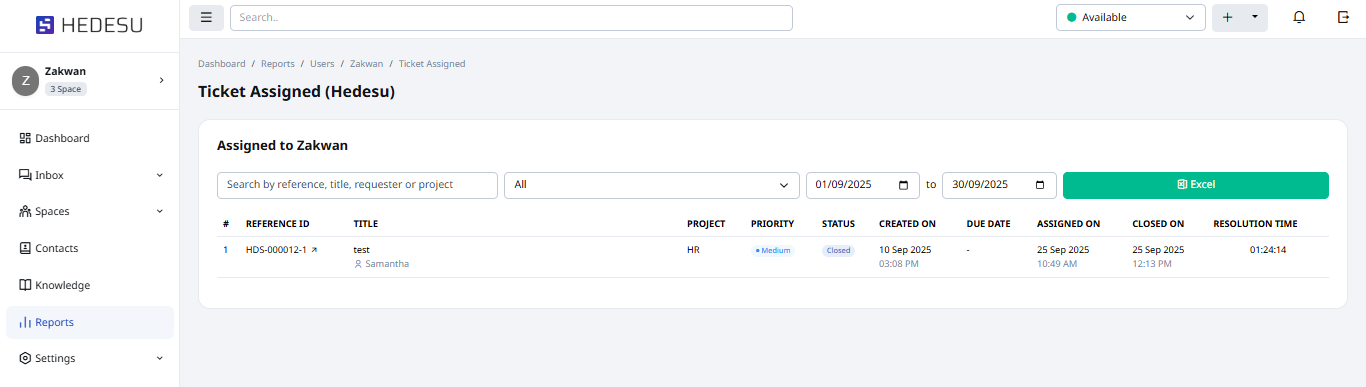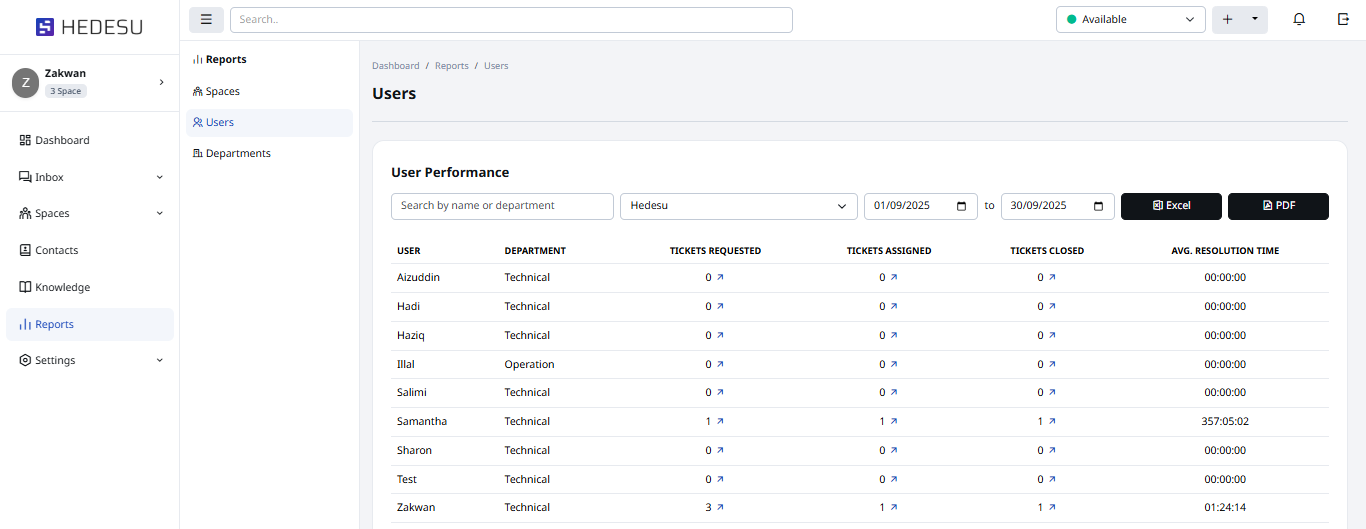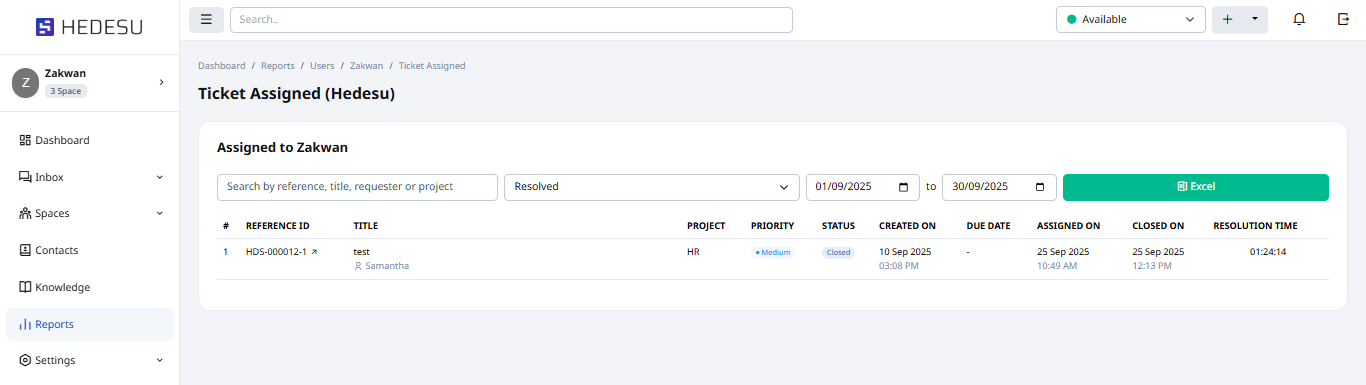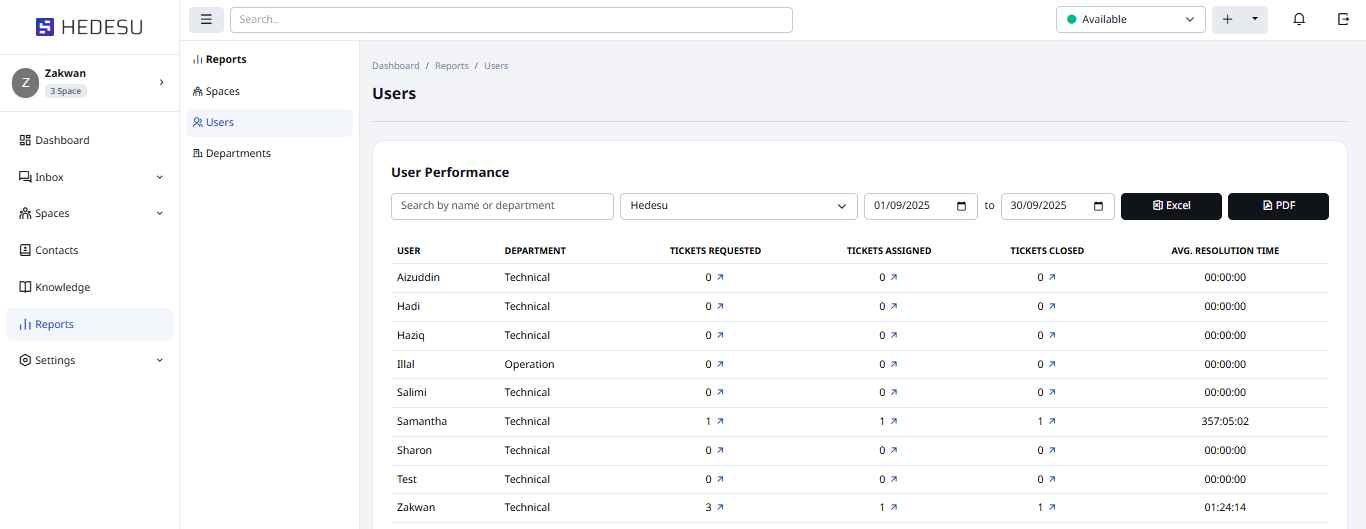A user report shows users activities, such as tickets requested, assigned, or completed helping to track individual contributions.
Requested Tickets
PATH: Reports > Users
You can view reports of each user’s requested, assigned, and closed tickets. Click the arrow in the Requested Tickets column to see details.
Now you can view the ticket timeline along with its current status.
Assigned Tickets
To view an assigned ticket, click the arrow in the Assigned Tickets column.
Now you can view the assigned ticket, showing its timeline and the status.
Completed Tickets
For the completed ticket, click the arrow in the Ticket Closed column.
You can see the ticket details, when it closed and the time taken to resolve it.
To get an xlsx or pdf file, click the Excel or Pdf button.