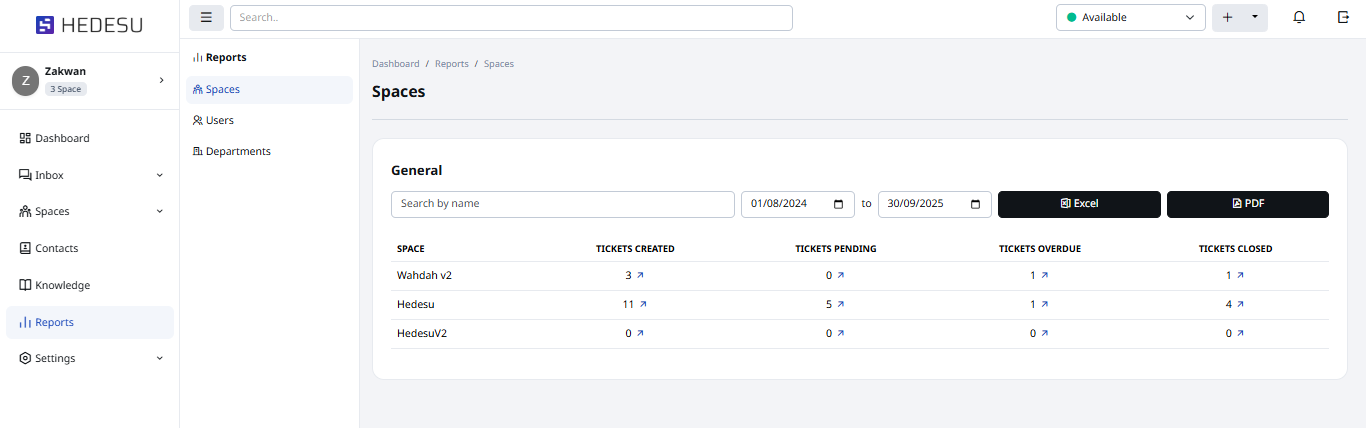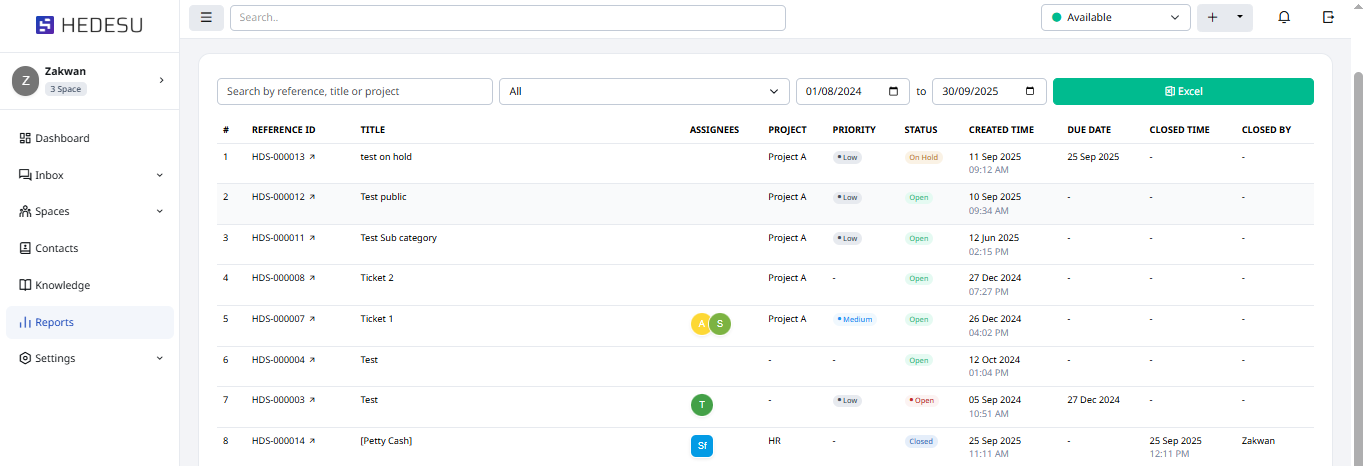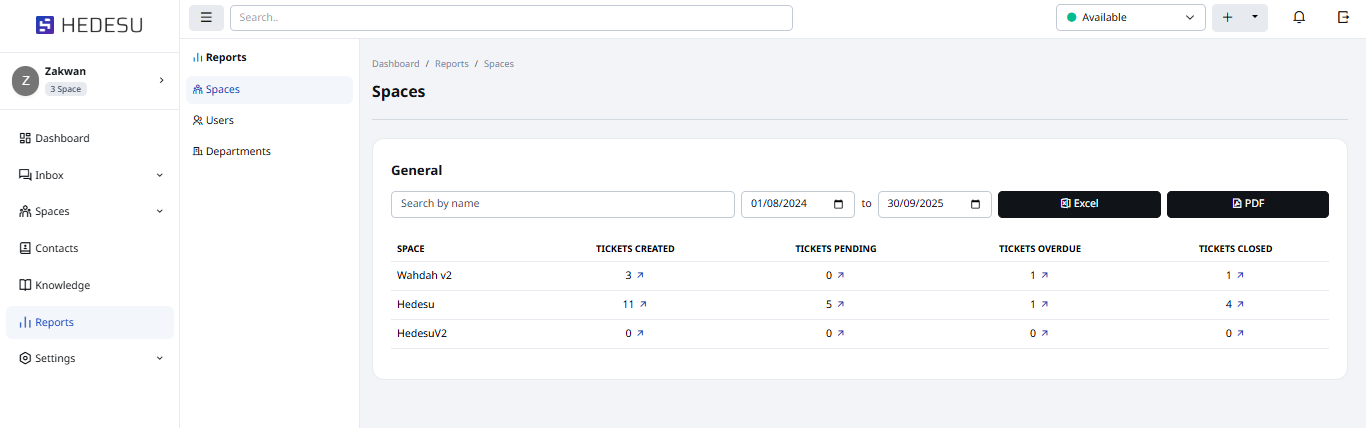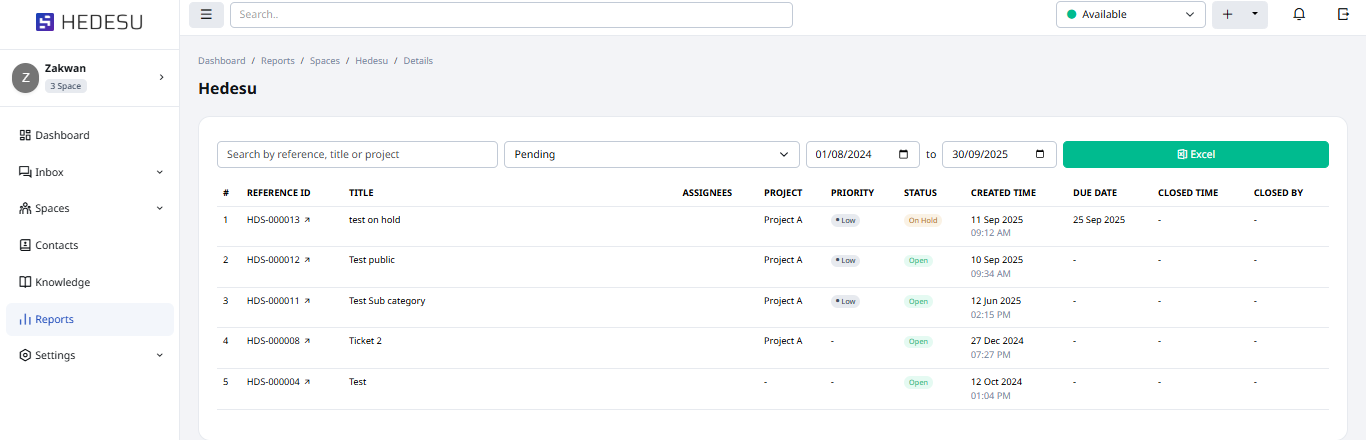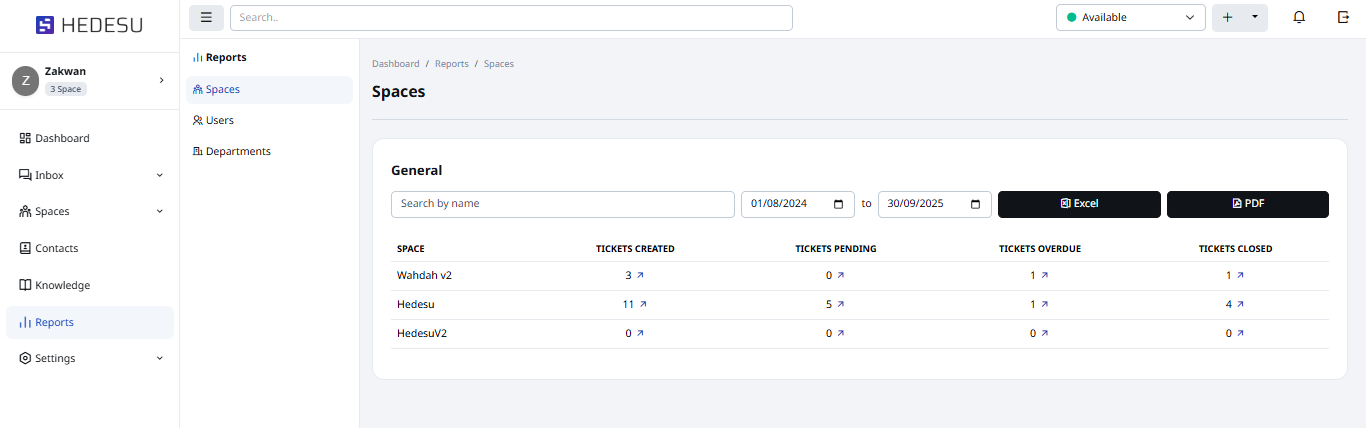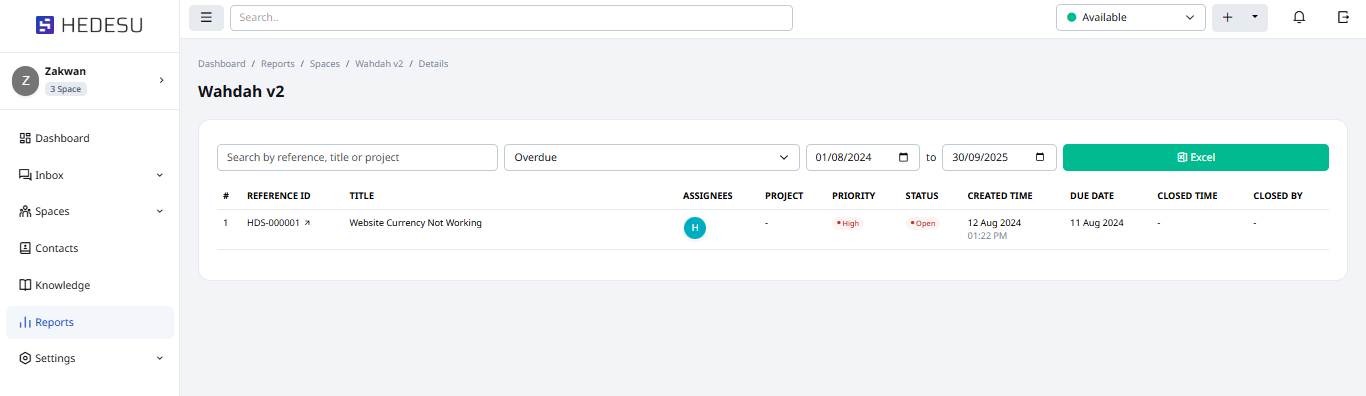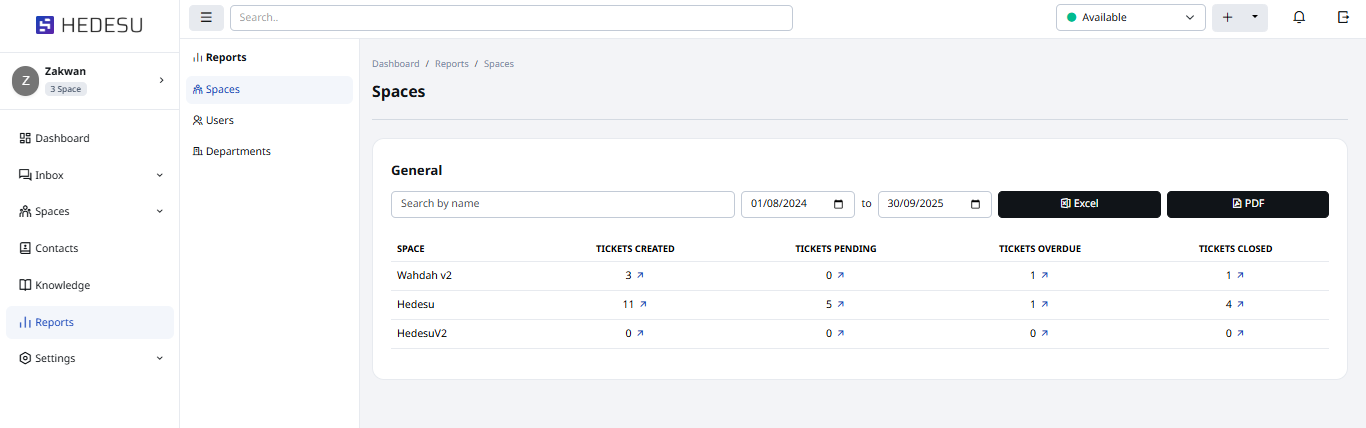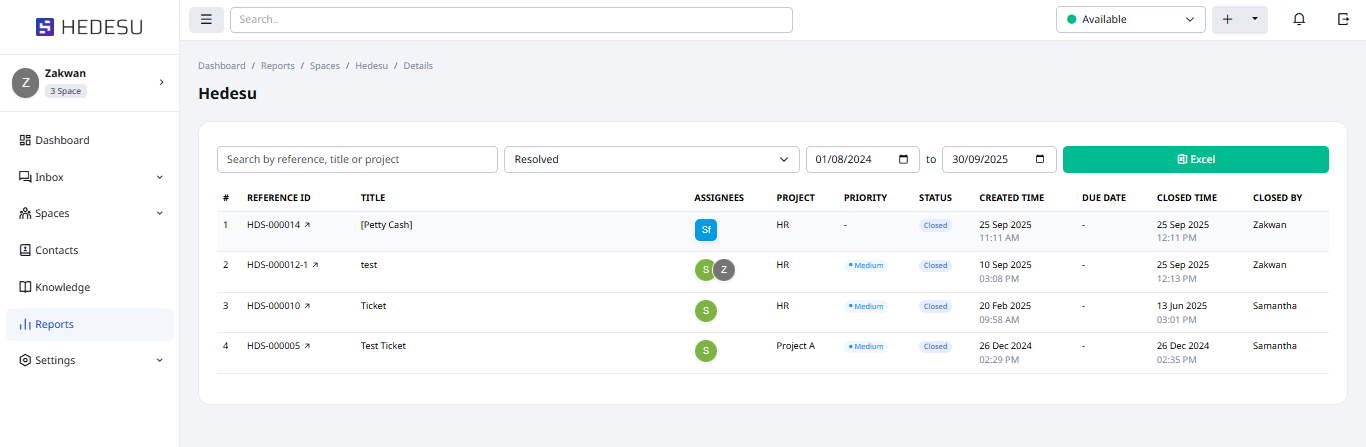A space report shows the timeline of all tickets a space, including created, pending, overdue and closed.
Path: Reports > Spaces
Here you can view all the space that has been assigned to you.
Created Tickets
Click the arrow in the Ticket Created column to view all the created tickets.
Now you can view all the tickets linked to the spaces.
Pending Tickets
To view the pending ticket, click the arrow in the Ticket Pending column.
Here you can view tickets that have not been assigned yet.
Overdue Tickets
To see the all the overdue ticket in a space, click arrow in the Ticket Overdue column.
Now you can see the ticket that has already passed the due date.
Closed Tickets
To see all the complete tickets, click the arrow in the Ticket Closed column.
Now you can see tickets that have already been closed.