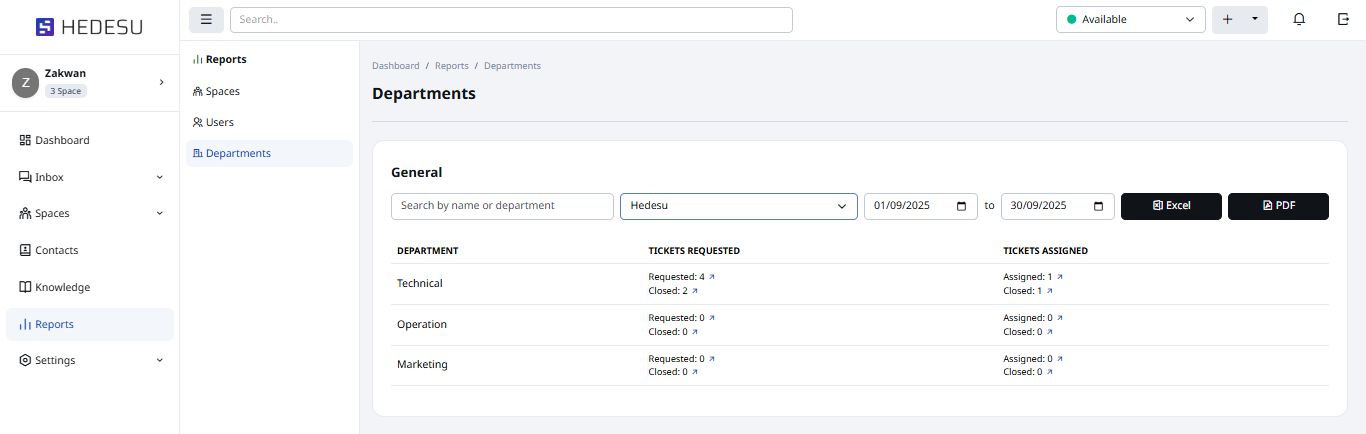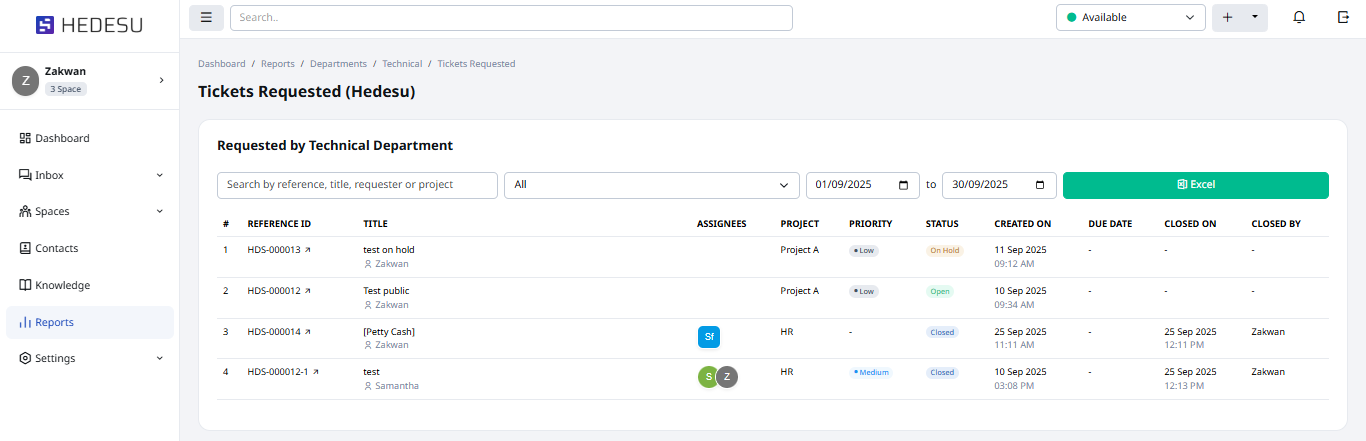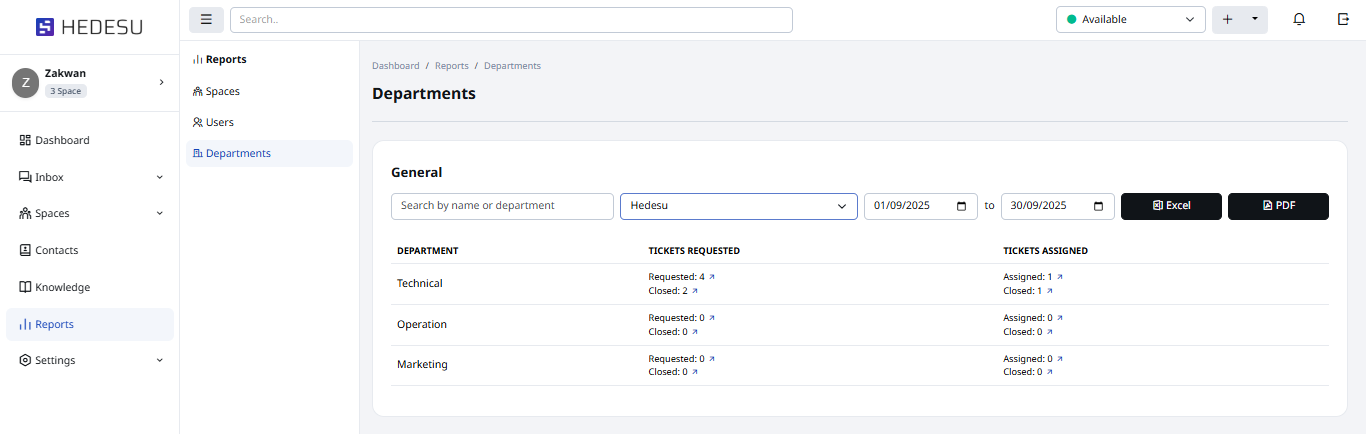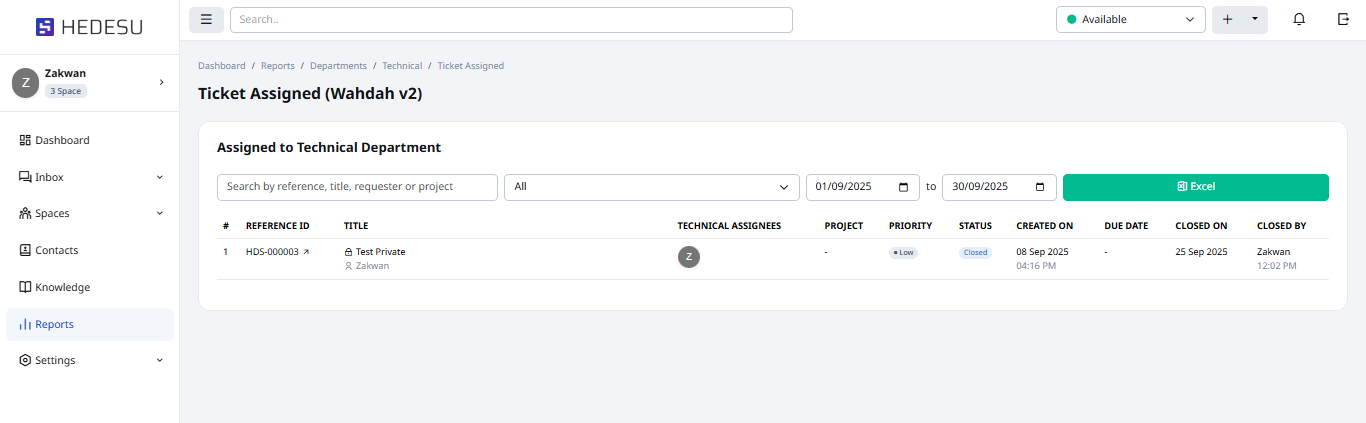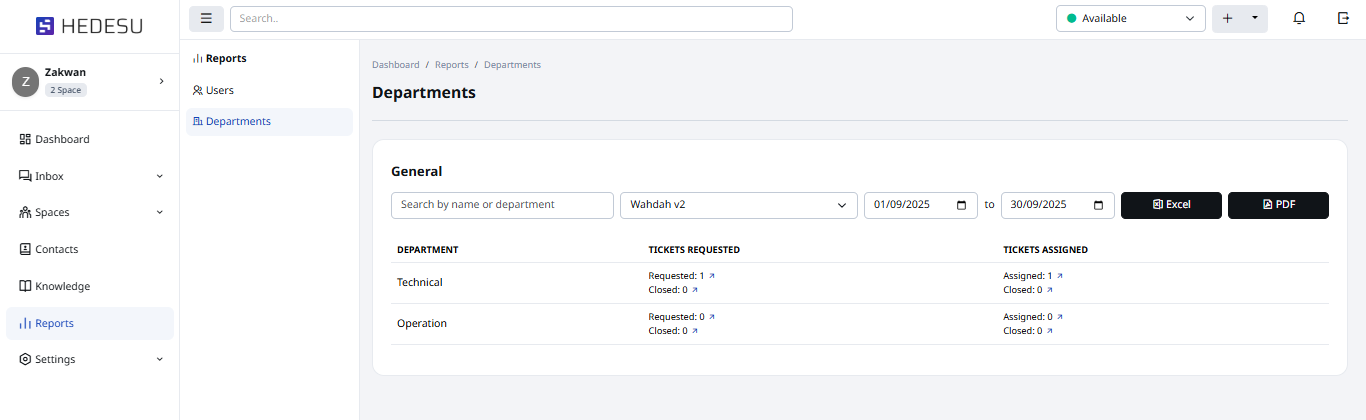A department report provides an overview of tickets handled by a department.
Requested Tickets
Path: Report > Departments
Here you can view department reports for requested and assigned tickets, whether open or closed. Select a department and click the arrow next to Requested in the Requested Tickets column to see the details.
Now you can view all tickets requested by users within the department.
Assigned Tickets
You can also view tickets assigned to users in the department by clicking the arrow next to Assigned in the Assigned Tickets column.
Now you can see which users have been assigned tickets in the department.
To get an xlsx or pdf file, click the Excel or Pdf button.