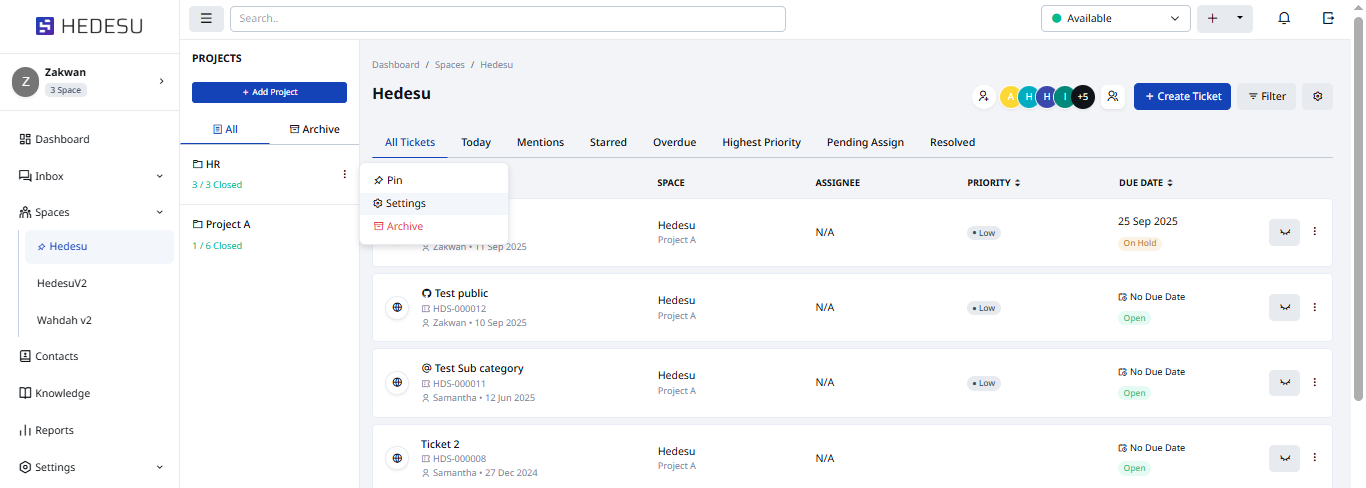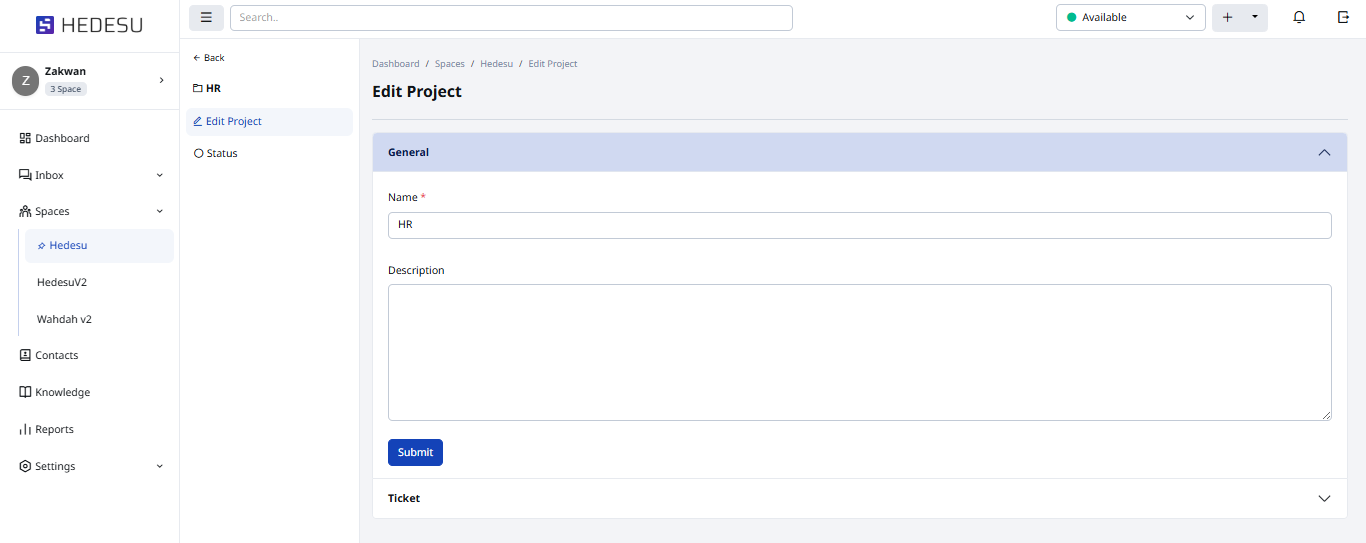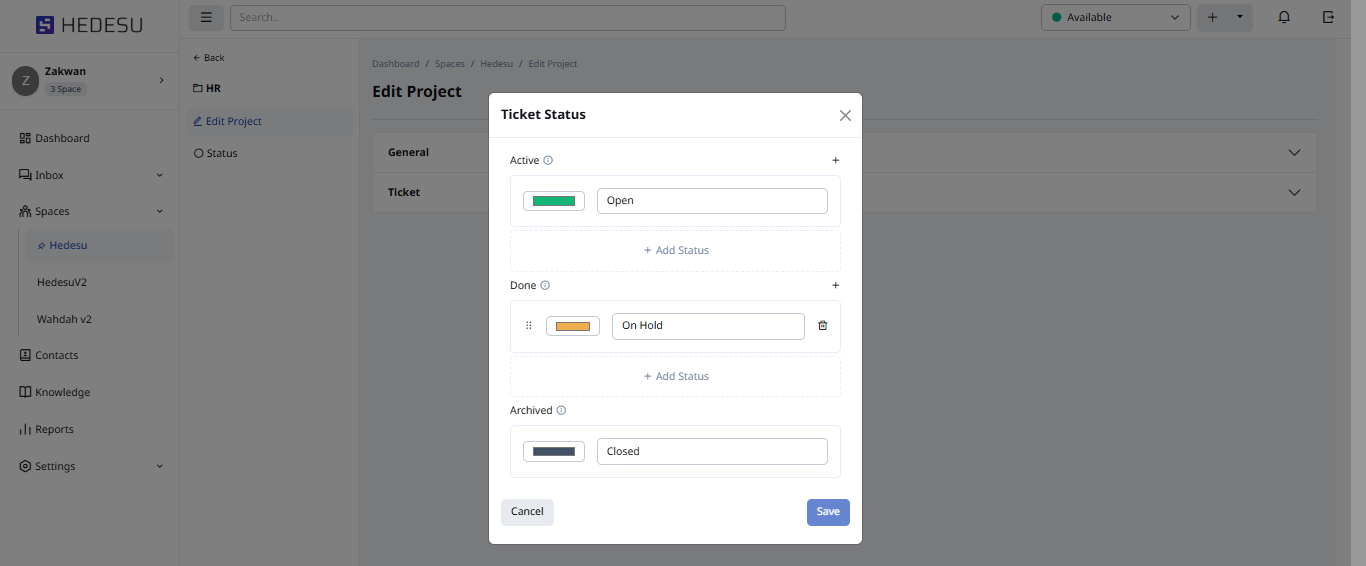Managing your project in a space is simple, just in a few steps.
Path: Space > Select A Space > Action > Settings
Select your project and click the Ellipse icon to see the available action, then click Settings.
Click on the General tab to edit the project details, then click Submit.
For customize your status for a project, click Status and edit to your preference then click Save.