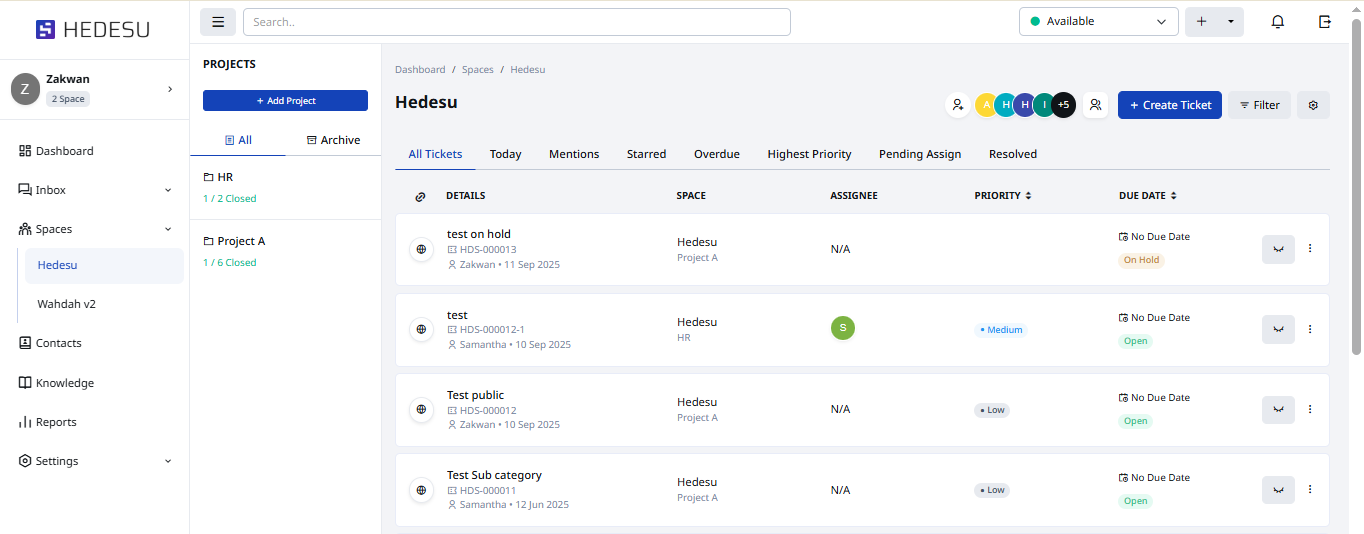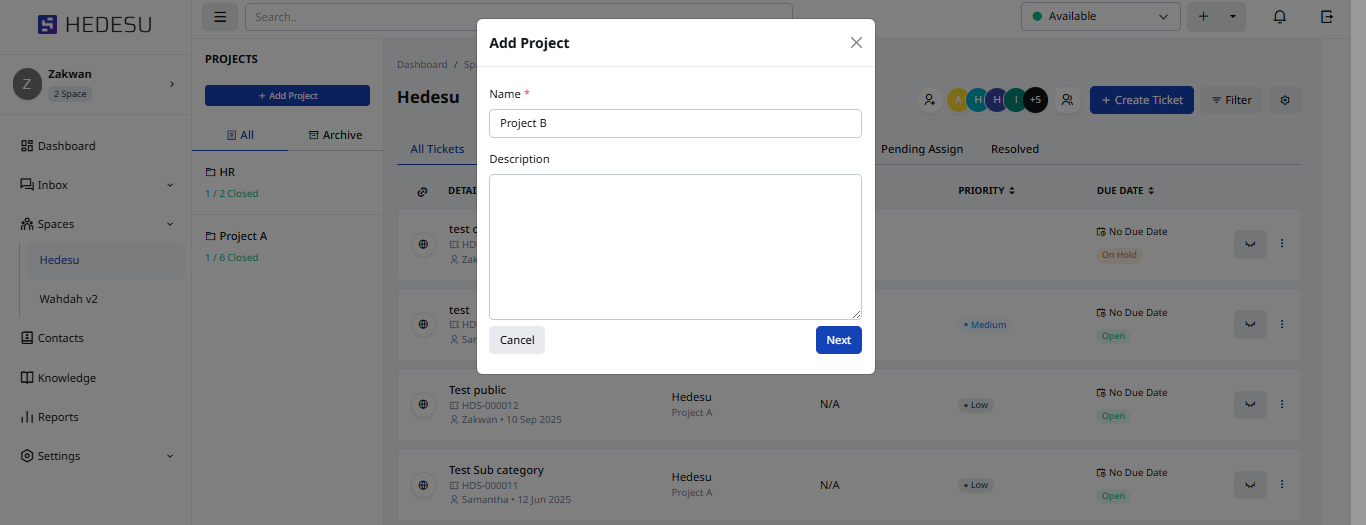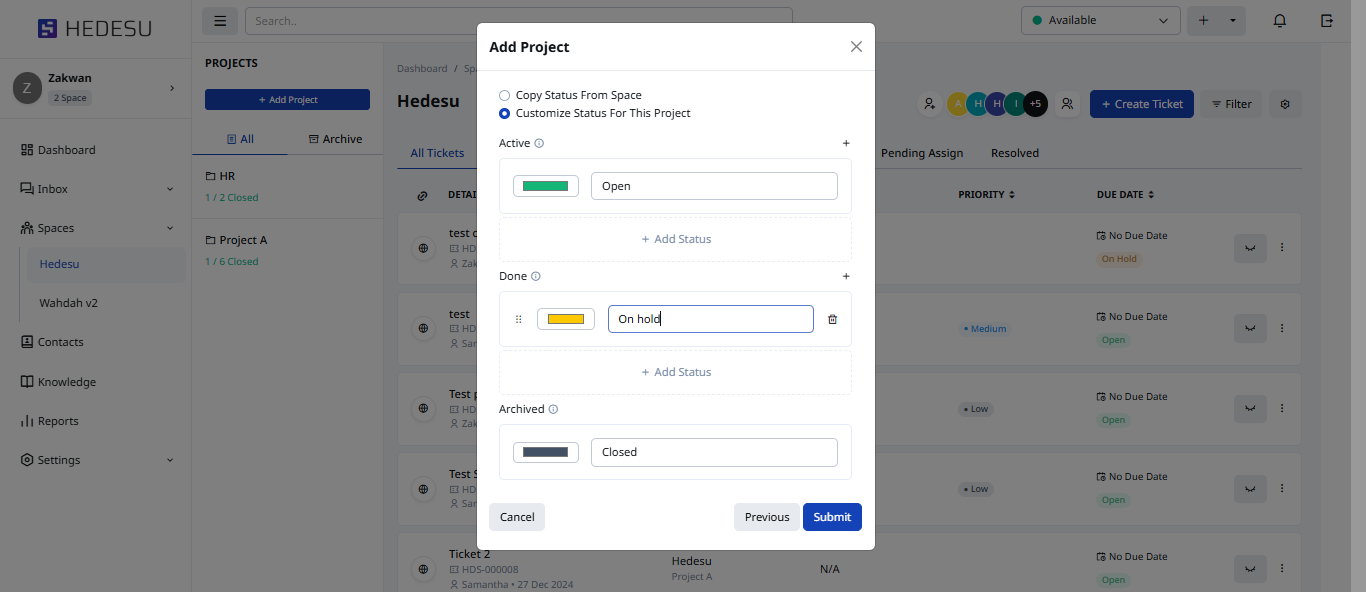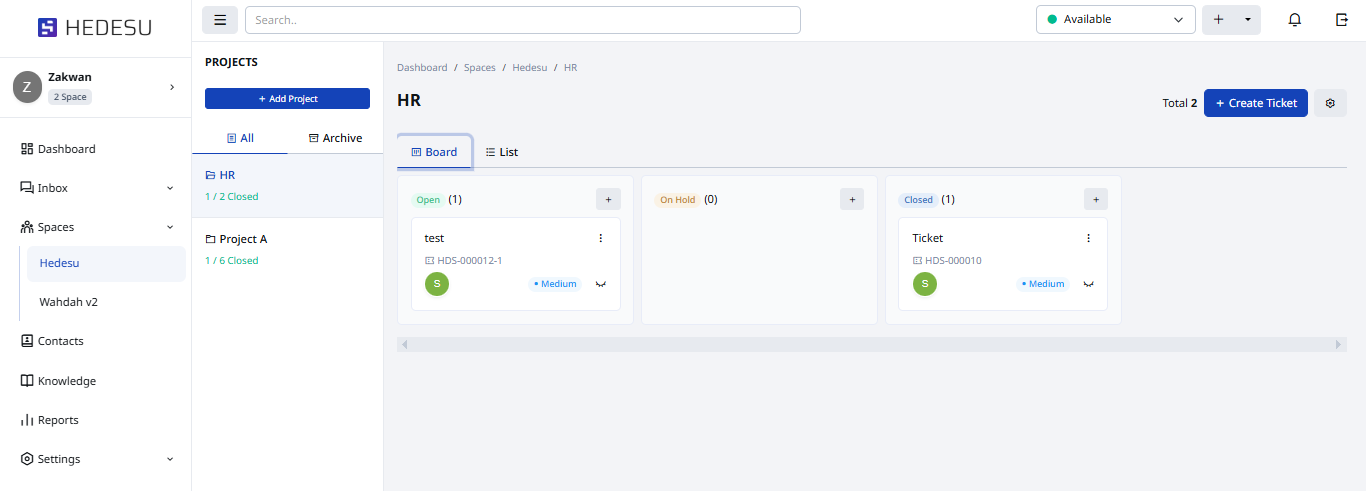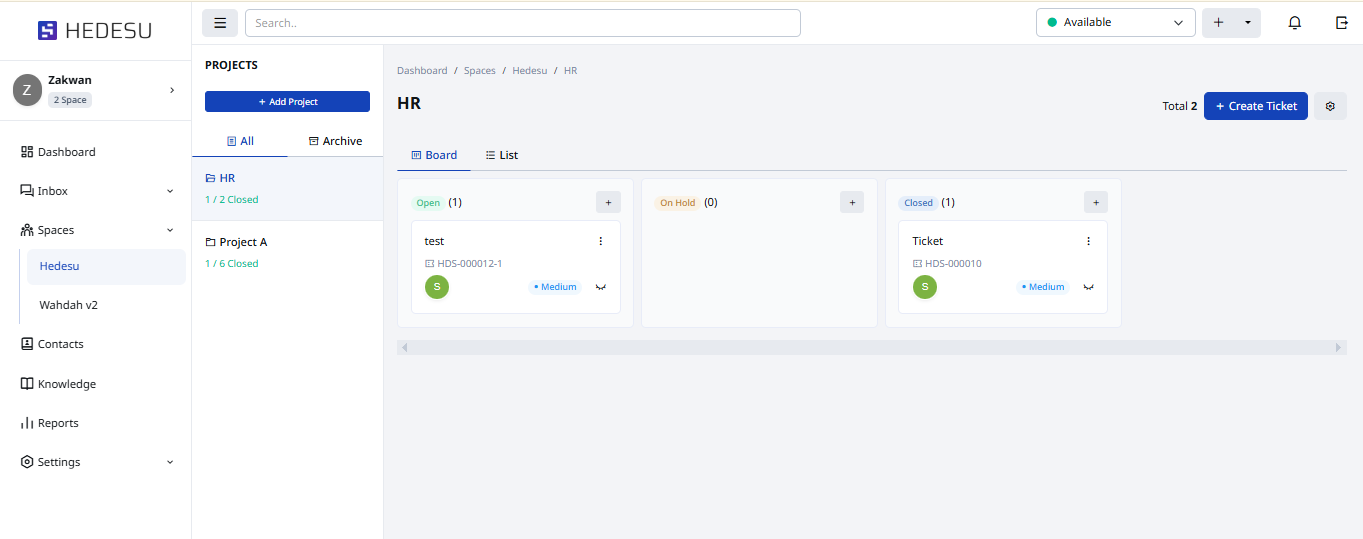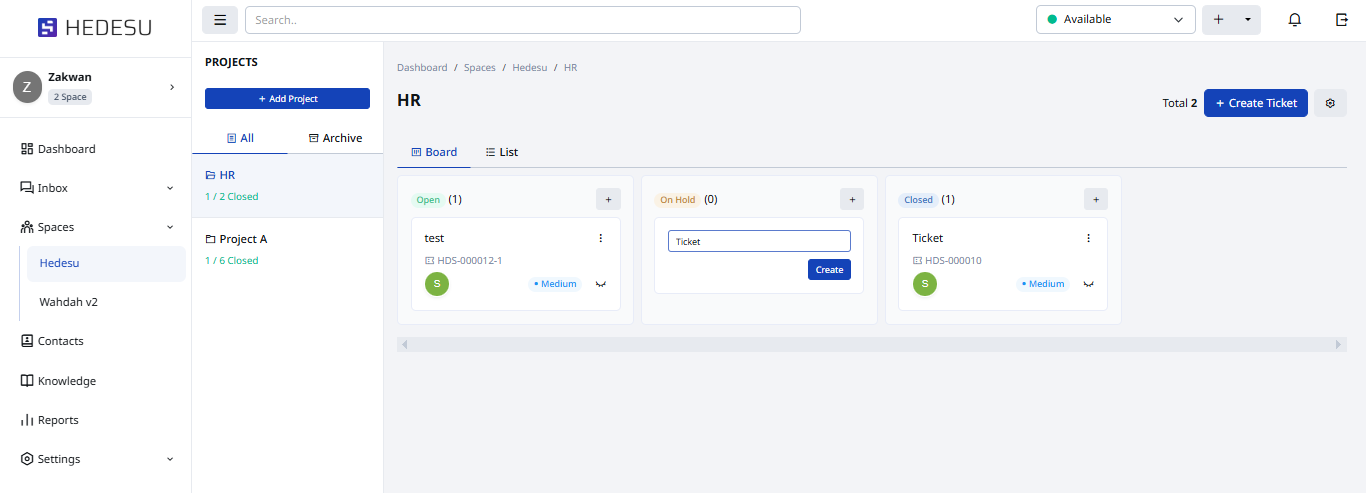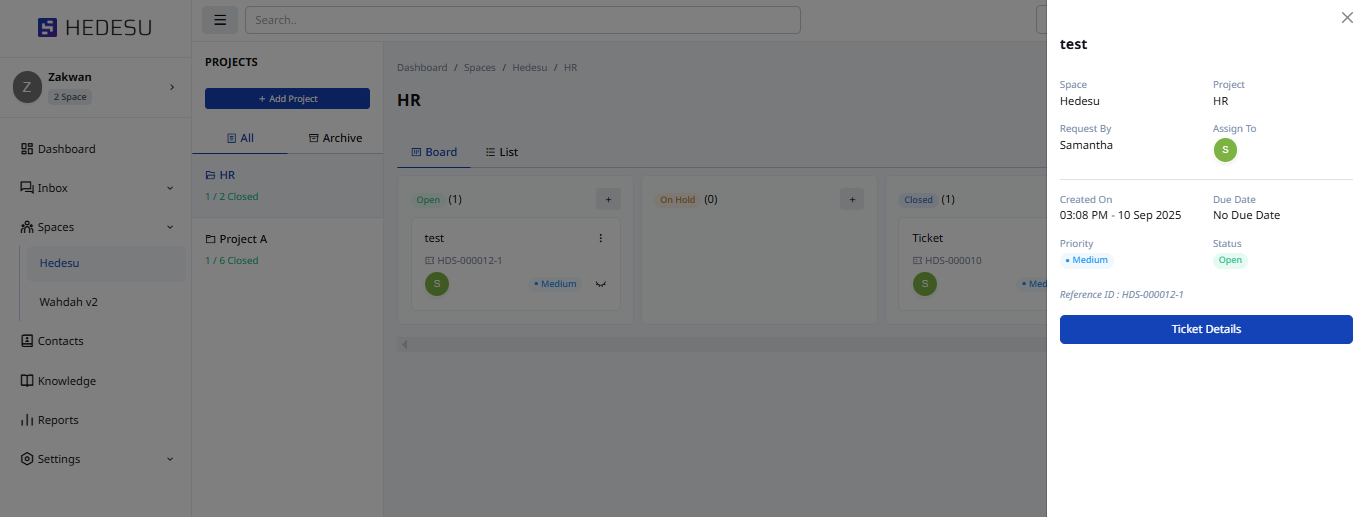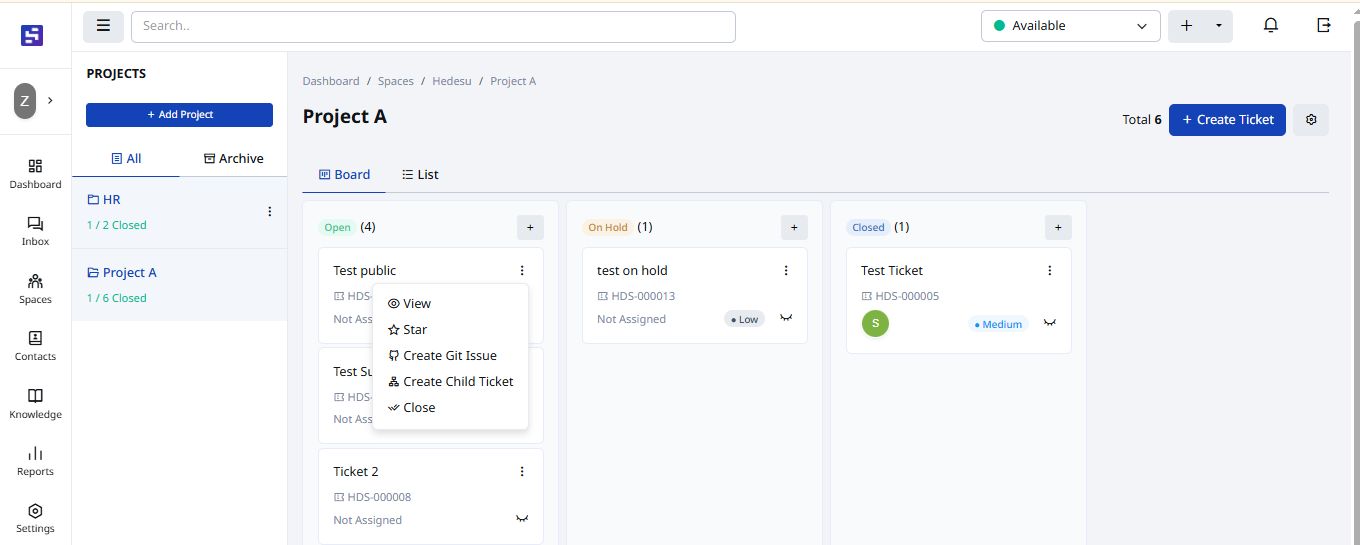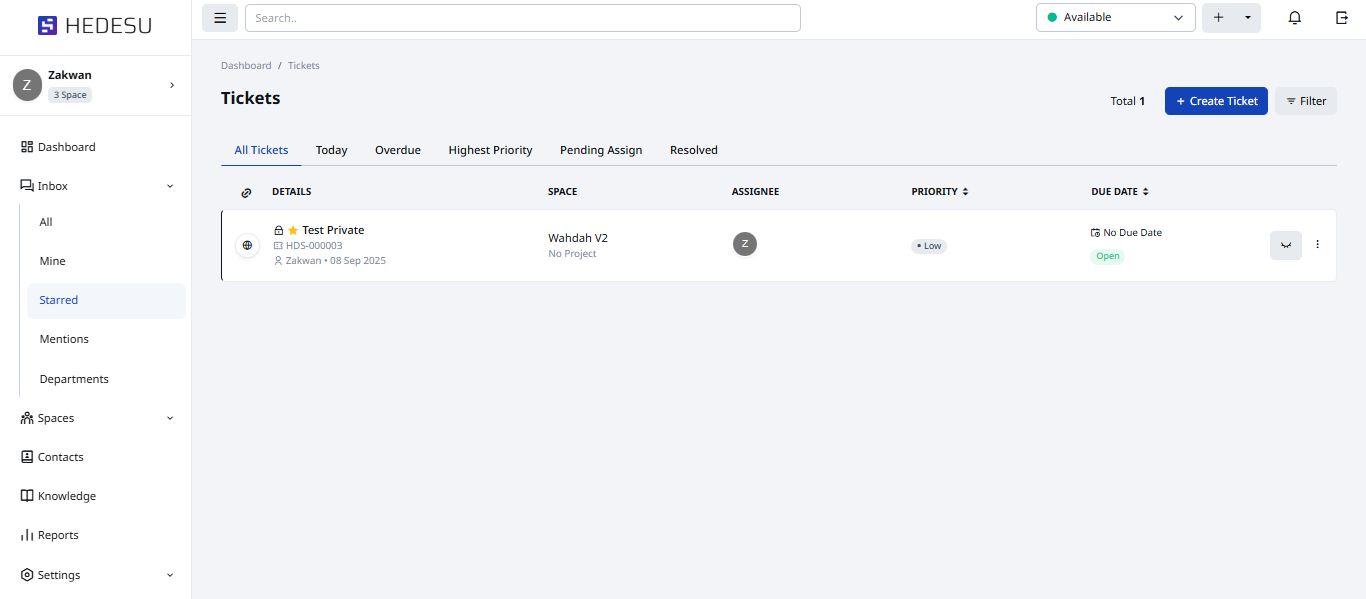A project is a section in a space where you can create and manage tickets related to the same work.
Path: Space > Select a Space
Here you can see all the tickets in a space. Start create a project by clicking Add Project.
Insert the details and click the Next button.
Here you can use the default status or customize on your own, then click the Submit button.
Viewing Ticket In Project
To view tickets in a project, click the project name. Tickets appear on a Kanban board by default, and you can switch to a list view by clicking the List tab.
On Kanban Board view you can create a ticket directly in any card status by clicking the "+" icon.
Next, enter the ticket title and click the Create button.
You also can view the ticket by clicking on the Eye icon inside the ticket box.
Managing Ticket In Project
To manage a ticket, click the ellipse icon. From there you can see the available action, click Star for the important ticket.
View all the star ticket at Path: INBOX > STARRED