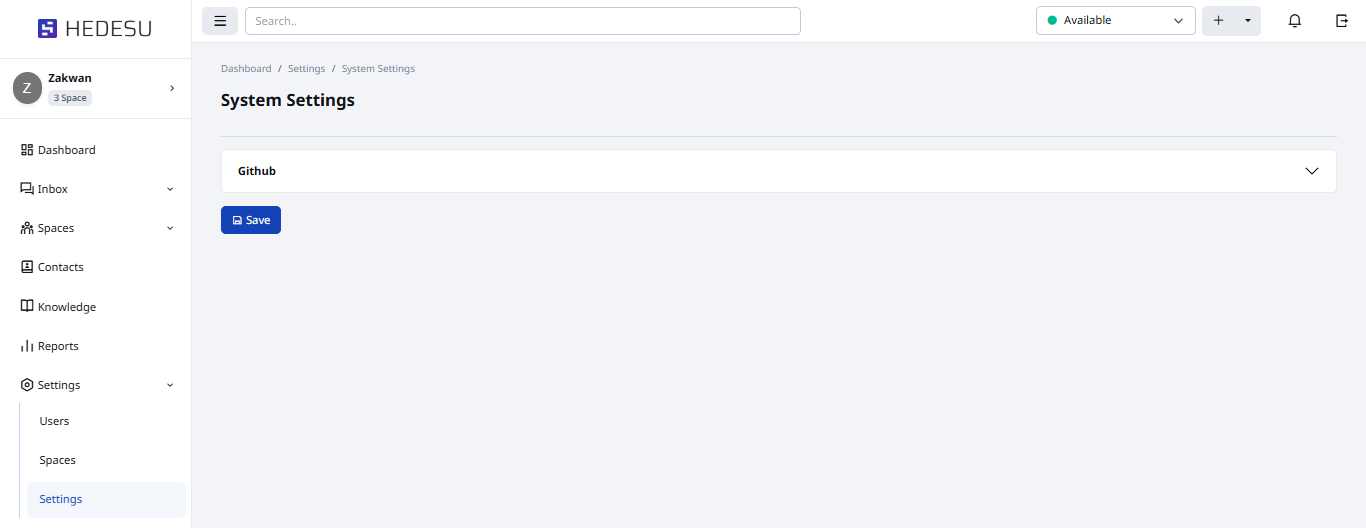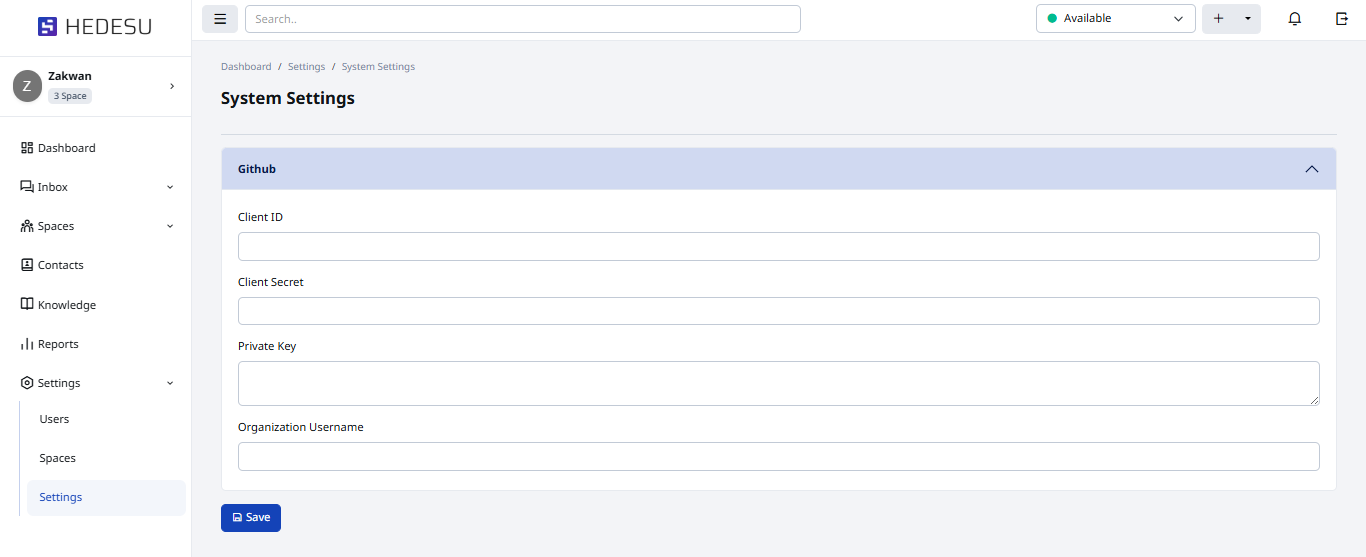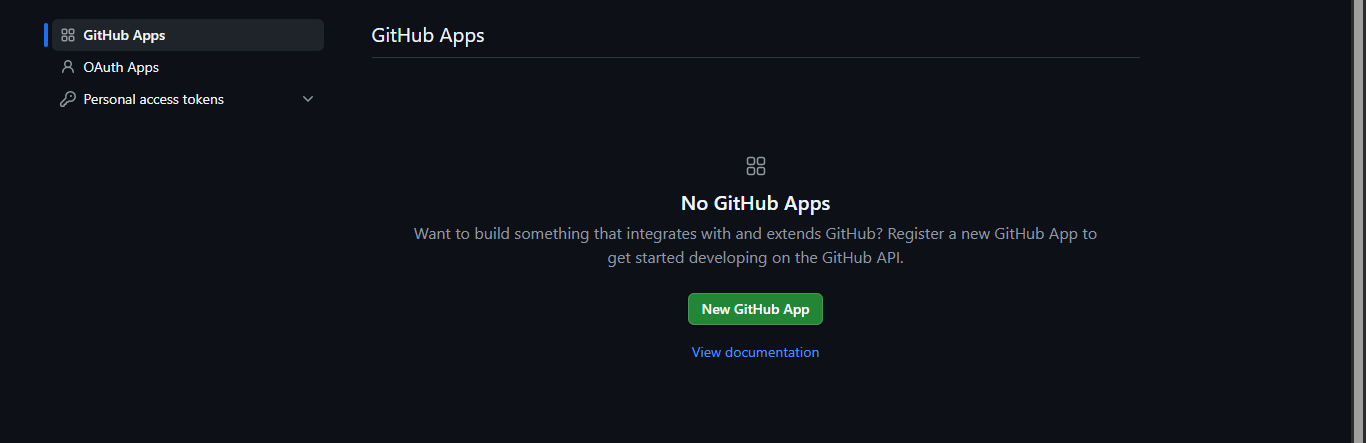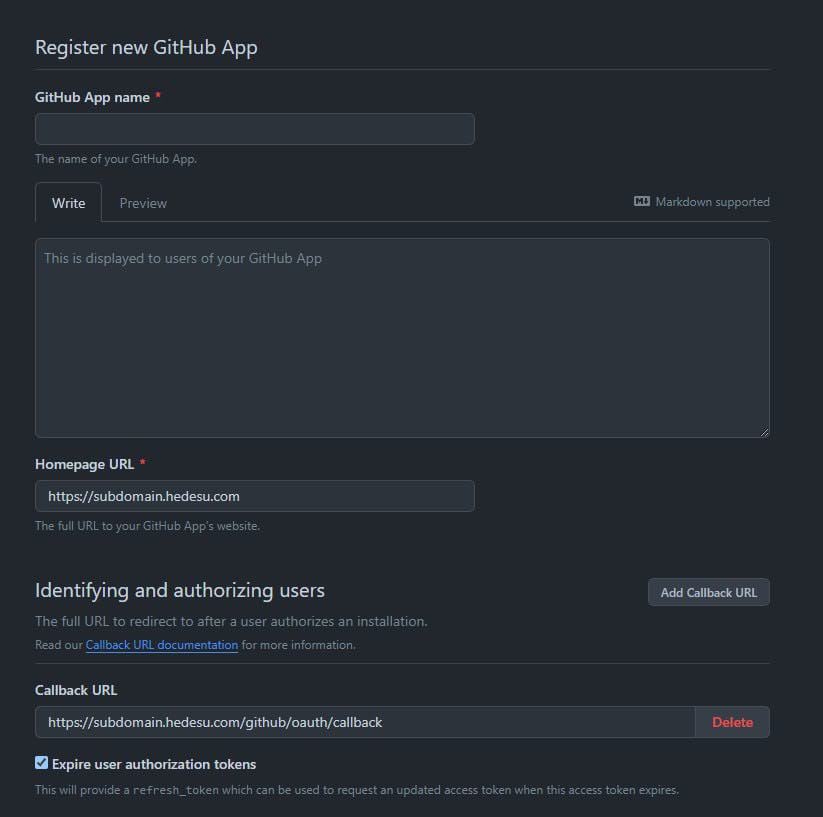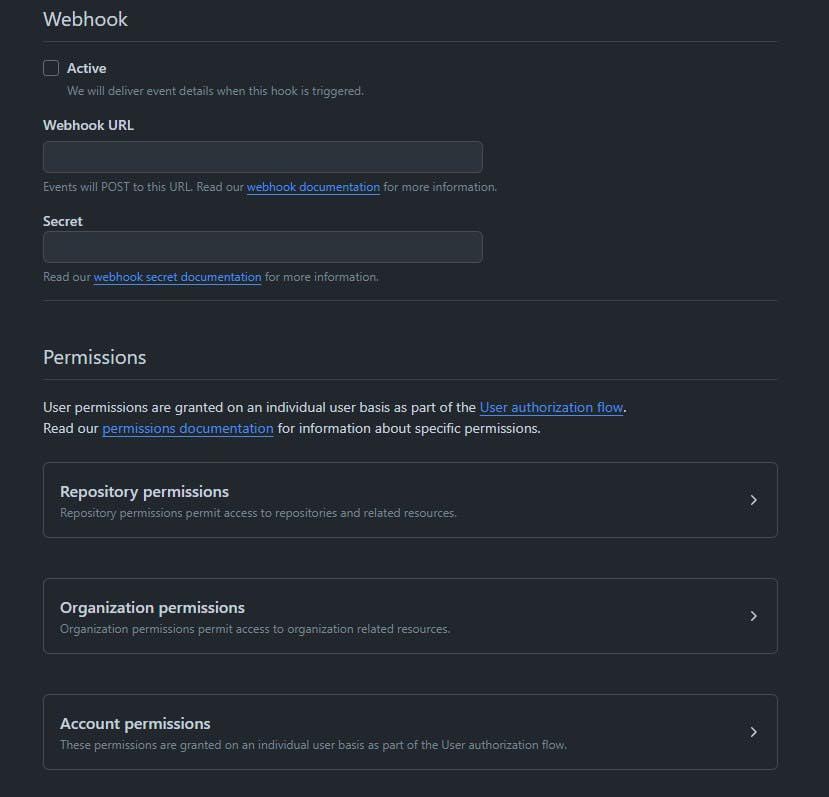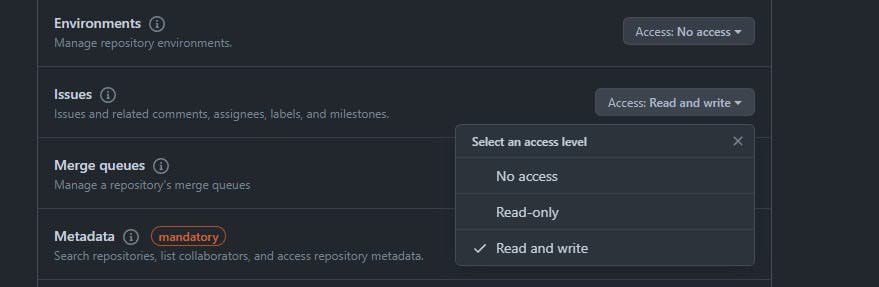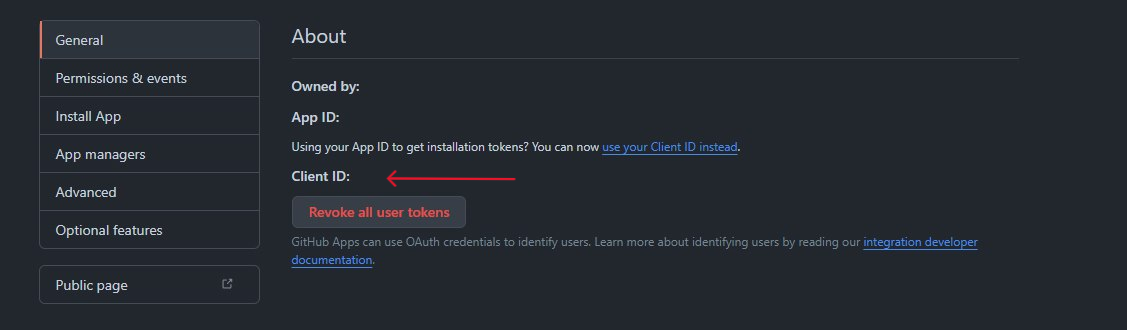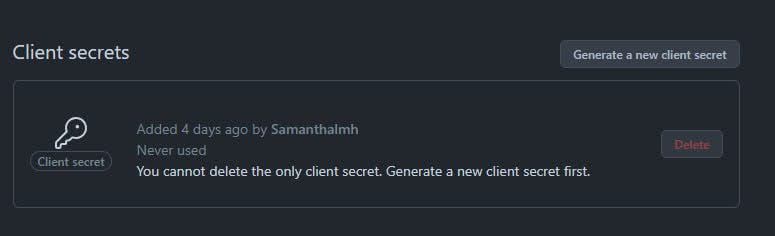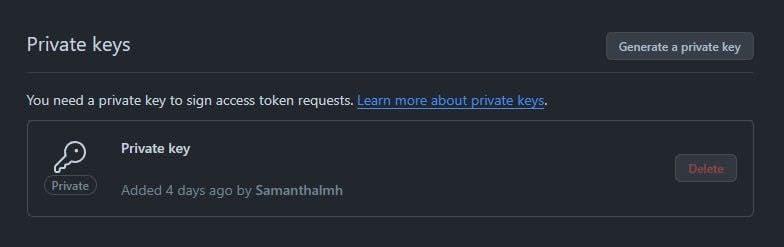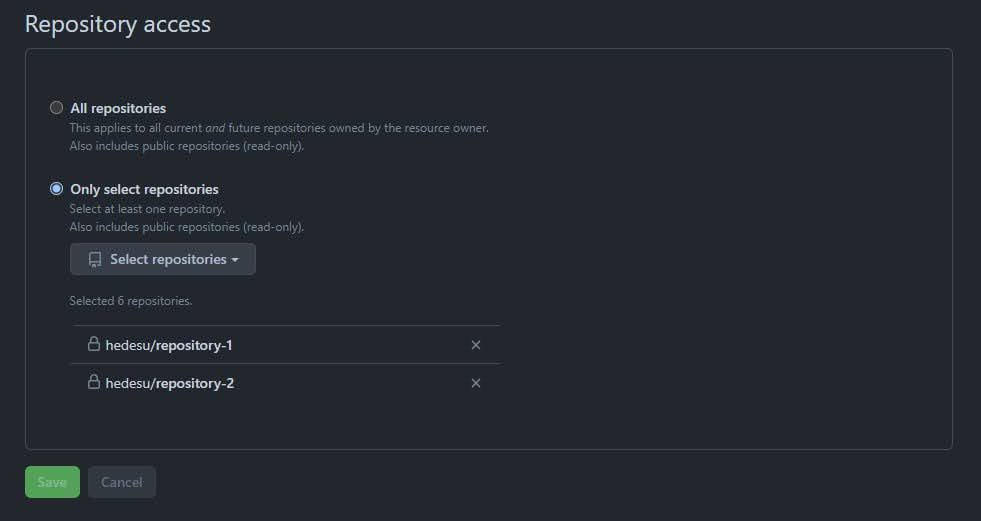Setup your GitHub API connects HEDESU with your GitHub account, enabling integration for repositories and ticket related Git issues.
Path: Settings > Settings
Click the GitHub tab to start the setup.
To get these details, login to your organization's GitHub account.
Once logged in, go to: Path: Settings > Developer settings > GitHub Apps > New GitHub App.
Enter these details for your new GitHub app.
-
In the Homepage URL follow this format:
Example: https://subdomain.hedesu.com
-
In the Callback URL follow this format:
Next, tick the checkbox for Expire user authorization token.
For Webhook, don't tick the checkbox and leave it empty.
Under the Permissions, go to Repository Permission. Here, make sure that the access level for Issue and Metadata are:
-
Issue : Read & Write
-
Metadata: Read Only
Then click Create GitHub App to finish creating the app.
Once created ,copy the Client ID and insert into the Client ID field in HEDESU.
Generate Client Secret and insert into their field.
Download the Private Key. The file will contain the private key
Install app and set repository access.