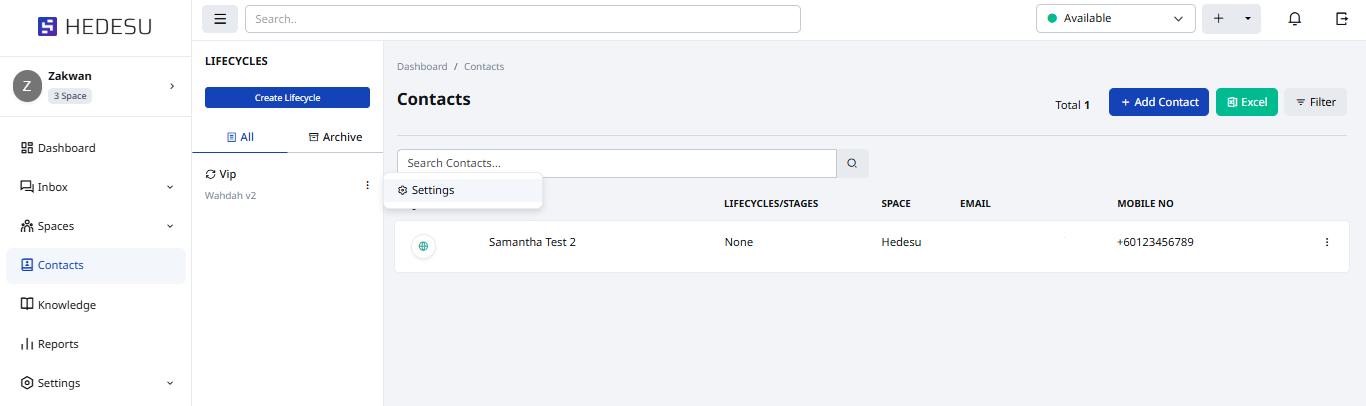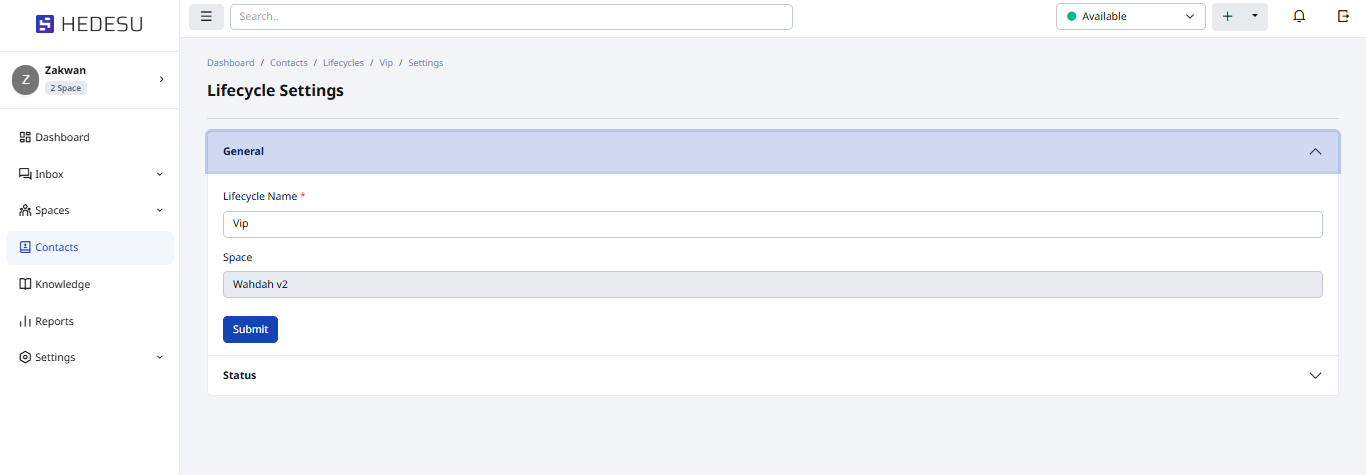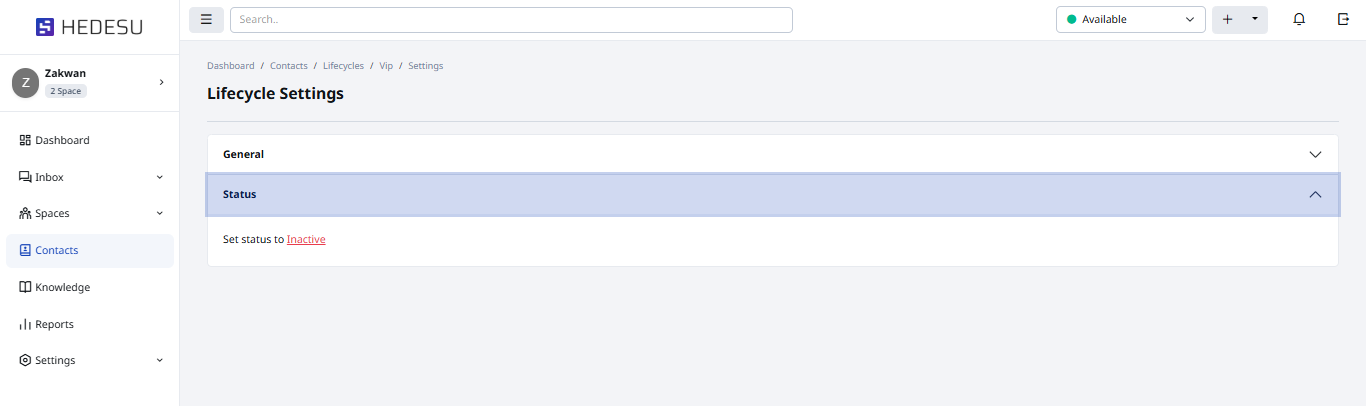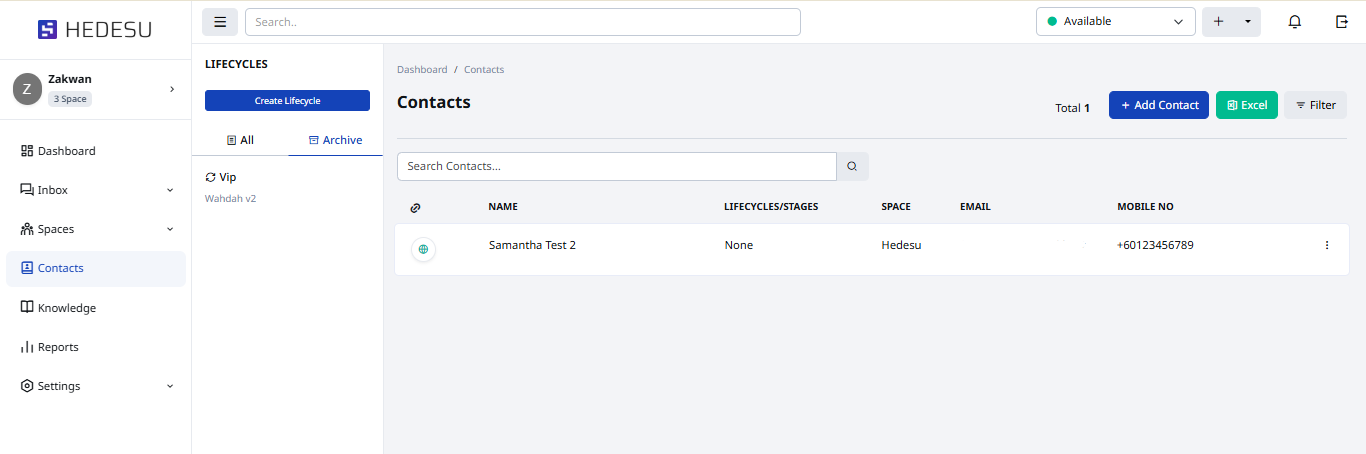For the existing lifecycle you can edit it really easily.
Path: Contacts >Action> Settings
Search for the lifecycle you want , click the ellipse icon to see the available action, then click Settings.
In the General tab, you can change the name and space for the lifecycle then click Submit.
For the Status tab, you can set the lifecycle as inactive.
To see the inactive lifecycle click the archive.