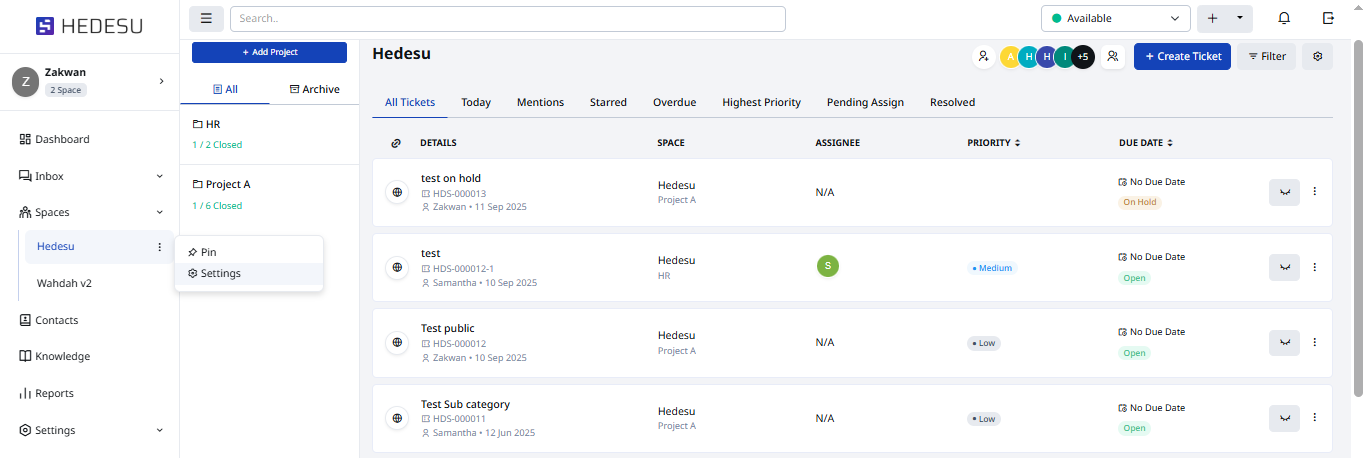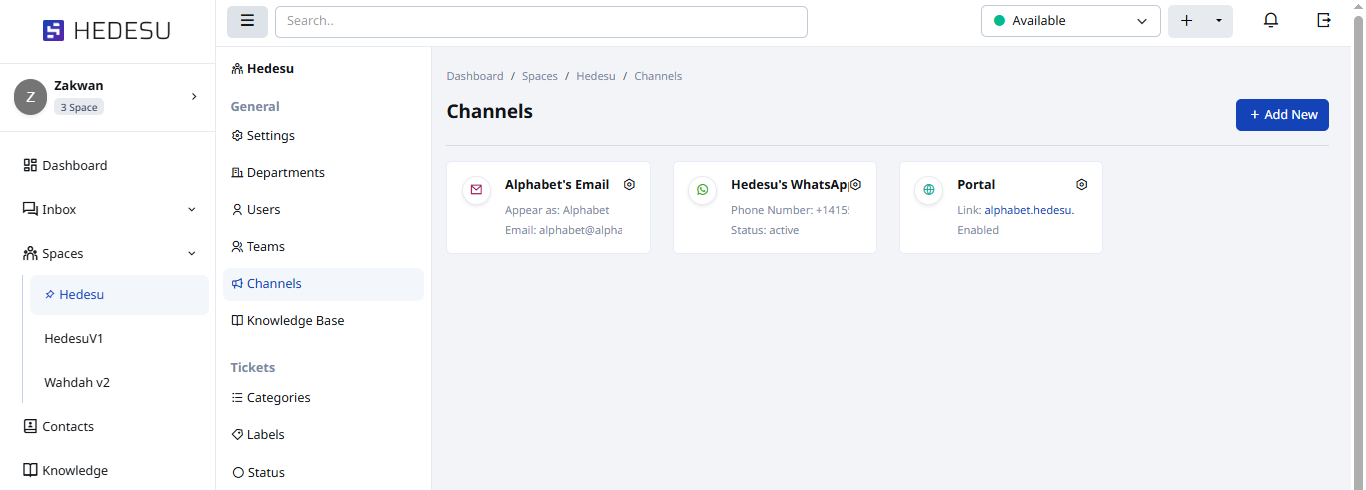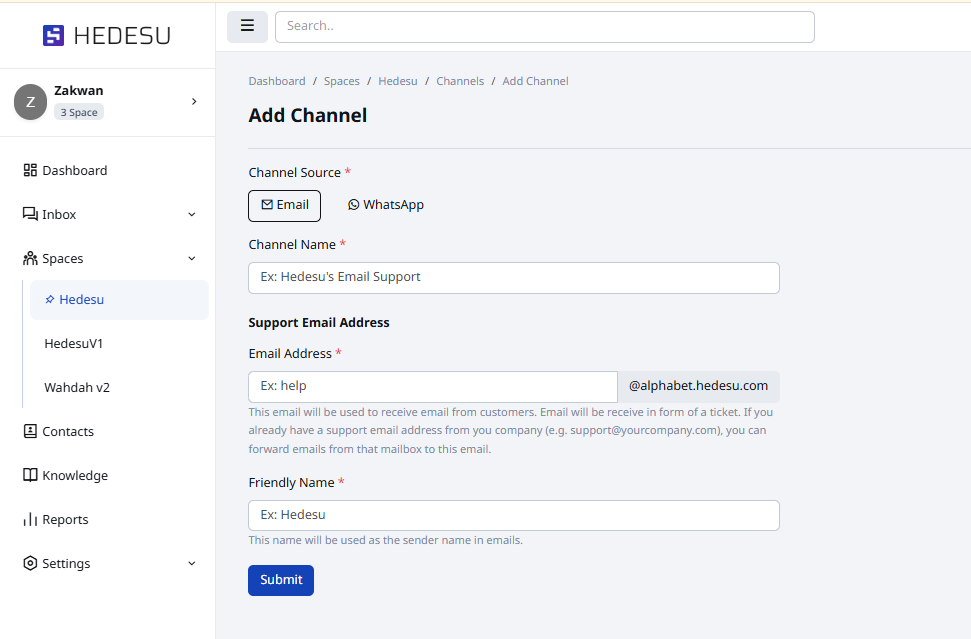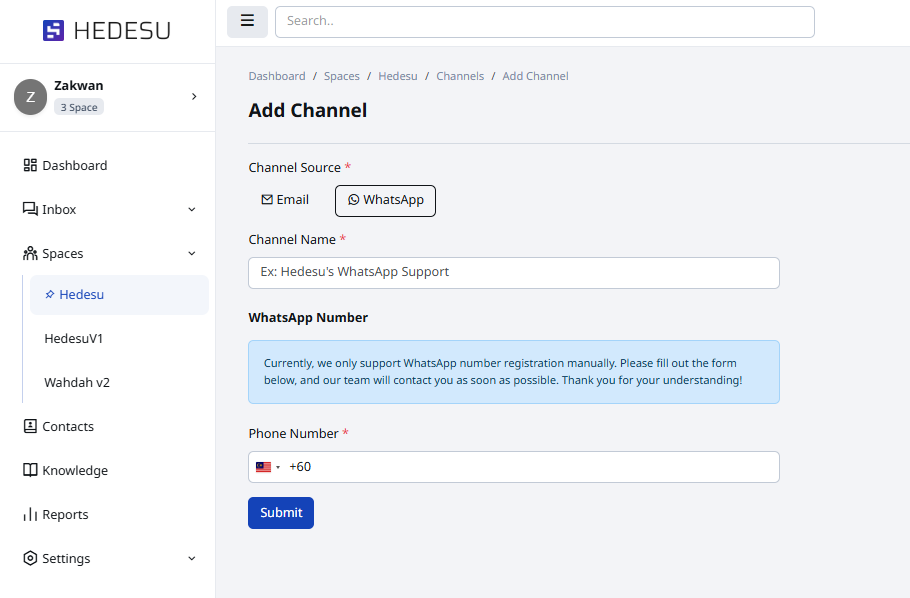A channel is a third-party source connected to HEDESU that allows you to receive notifications or create tickets from outside the system.
Note: Only Admin can add a channel.
Path: Space > Ellipse Icon > Settings > Channels
Select your desired space to see the Ellipse Icon.
Add a new channel by simply clicking on the Add New button.
You can choose to use WhatsApp or Email as the channel source.
Fill in all the required details and click the Submit button.
For WhatsApp insert your channel name and company hotline, then click the Submit button.
Note: WhatsApp registration is manually, our team will contact you as soon as possible after the submission.